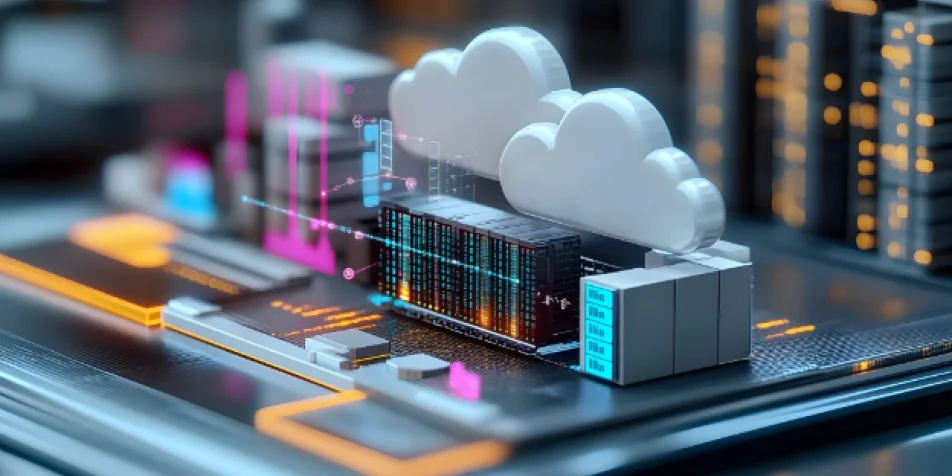1.
What Is Object Storage as a Service (OBSaaS)?
Data that is organized into a defined structure—so both software and humans can efficiently access it—is referred to as structured data. Data that lacks a defined format and is irregular in nature is called unstructured data. Storing and scaling unstructured data is significantly more challenging compared to structured data and requires object-based storage. The lists below of both structured and unstructured data examples will help clarify the context.
2.
Examples of Unstructured Data
- Emails
- Images
- Videos
- Voice recordings
- Social media comments
- PDFs, Word documents
- Blog posts, forum messages…
3.
Examples of Structured Data
- Excel spreadsheets
- SQL databases
- CRM records
- Survey results
- E-commerce orders
- Website metrics like visit counts, session durations, traffic sources
In summary, unstructured data’s irregular format demands more resources, time, and effort to store and scale compared to structured data—making it both costlier and more complex to manage. However, with cloud services like GlassHouse’s Object Storage as a Service, you benefit from high durability, secure connectivity, multi-location replication, continuous monitoring, and reporting throughout the data lifecycle. So, what exactly is Object Storage as a Service?
Object storage is a cloud-based storage model that allows users to store large amounts of unstructured data—such as images, videos, backups, and log files—accessible over the internet. In this system, data is stored as “objects,” with each object containing the data itself, descriptive metadata, and a unique identifier. Unlike traditional file storage systems, Object Storage as a Service is more flexible, scalable, and geographically distributed—making it ideal for managing high-volume, diverse data. Global services like Amazon S3, Google Cloud Storage, and Azure Blob Storage exemplify this model. Its hallmark is enabling enterprises to securely and reliably store data without the need for physical infrastructure investment.
4.
Features of Object Storage as a Service (OBSaaS)
- Provides Replication and Erasure Coding: In some cases, data needs to be duplicated across multiple locations, or a lost object must be rebuilt. GlassHouse’s service includes replication and erasure coding features to ensure data durability and continuity.
- Secure Access via VPN: You can connect to this service over a virtual private network (VPN), ensuring secure access even from external environments—critical for remote teams.
- Continuous Monitoring and Reporting: With Object Storage as a Service, details like storage usage, access history, and system performance can be monitored in real time—enabling IT teams to proactively identify risks and optimize resources.
- Multi-Location Replication: Your data can be synchronously copied across multiple geographic regions—providing advantages for both disaster recovery scenarios and low-latency access needs.
- Fast and Flexible Storage Expansion: Capacity can be increased instantly on demand, eliminating the need to wait for physical hardware—especially beneficial for growing businesses.
- Reduces Capital and Operational Costs: Offered with a “pay-as-you-go” model, you only pay for the capacity you use—preventing unnecessary spending and offering a budget-friendly solution.
- Advanced Data Protection: Security protocols, data encryption, access controls, and authentication layers ensure your data remains secure both in transit and at rest.
5.
Object Storage vs Block Storage
After asking “what is object storage,” it helps to compare it with block storage to understand the differences. Here's how object storage vs. block storage compare across key categories:
- Data Structure: Object storage stores data as objects, while block storage divides data into fixed-size blocks.
- Use Case: Object storage is suited for large volumes of unstructured data, whereas block storage is used in high-performance applications.
- Access Method: Object storage is accessed via HTTP/HTTPS and APIs; block storage appears as a disk to the operating system.
- Scalability: Object storage offers virtually unlimited scalability; block storage typically has defined capacity limits.
- Performance: Object storage is optimized for large file operations; block storage offers low latency and high performance.
- Metadata Support: Object storage supports rich metadata for each object; block storage has limited metadata capabilities.
- Cost: Object storage is more cost-effective, while block storage is higher cost but delivers more speed.
6.
Object Storage vs File Storage
In addition to the block storage comparison, here’s an object storage vs file storage comparison:
- Data Structure: Object storage saves data as objects, while file storage uses folder and file hierarchies.
- Access Method: Object storage is typically accessed via API; file storage appears as a folder in the operating system.
- Metadata: Object storage supports extensive metadata, while file storage typically carries only basic file attributes.
- Performance: File storage offers lower latency access, while object storage is more efficient for handling large volumes of data.
- Scalability: Object storage scales without limit; file storage is limited by traditional file system constraints.
- Use Case: Object storage is ideal for backups, archiving, and media files; file storage works best for shared network drives and office documents.
- Cost: Object storage is more economical for long-term data retention; file storage is better suited for frequently accessed structured data.
Also, check out our article on What Is Disaster Recovery as a Service (DRaaS)?.