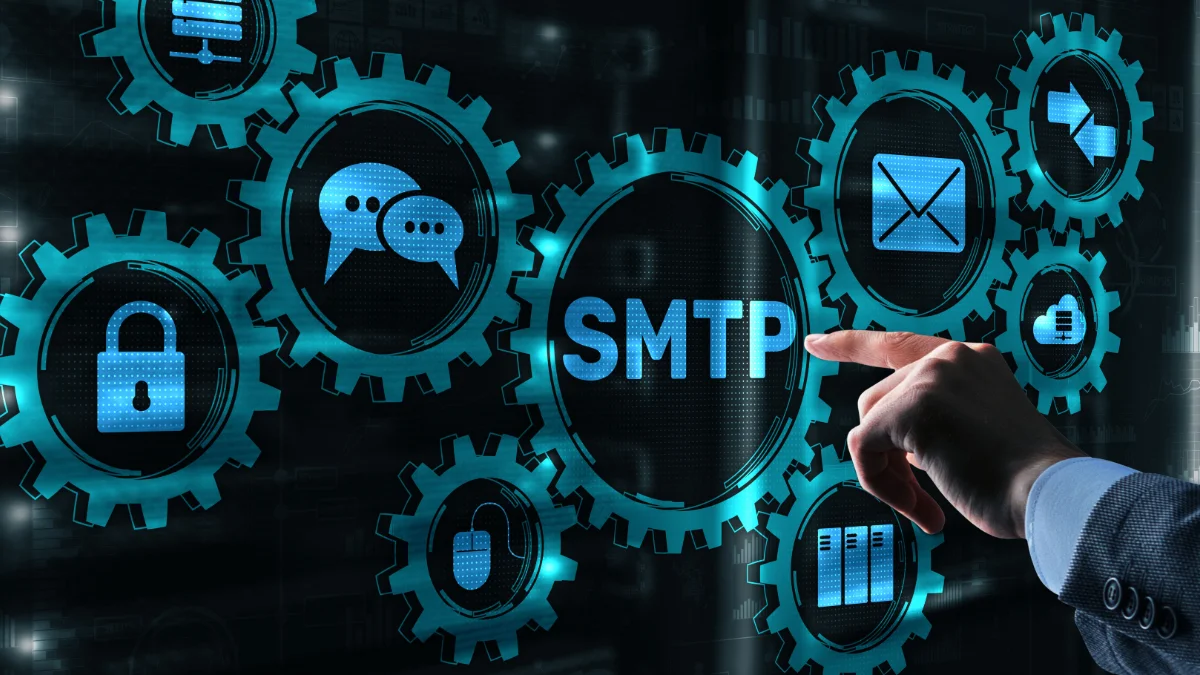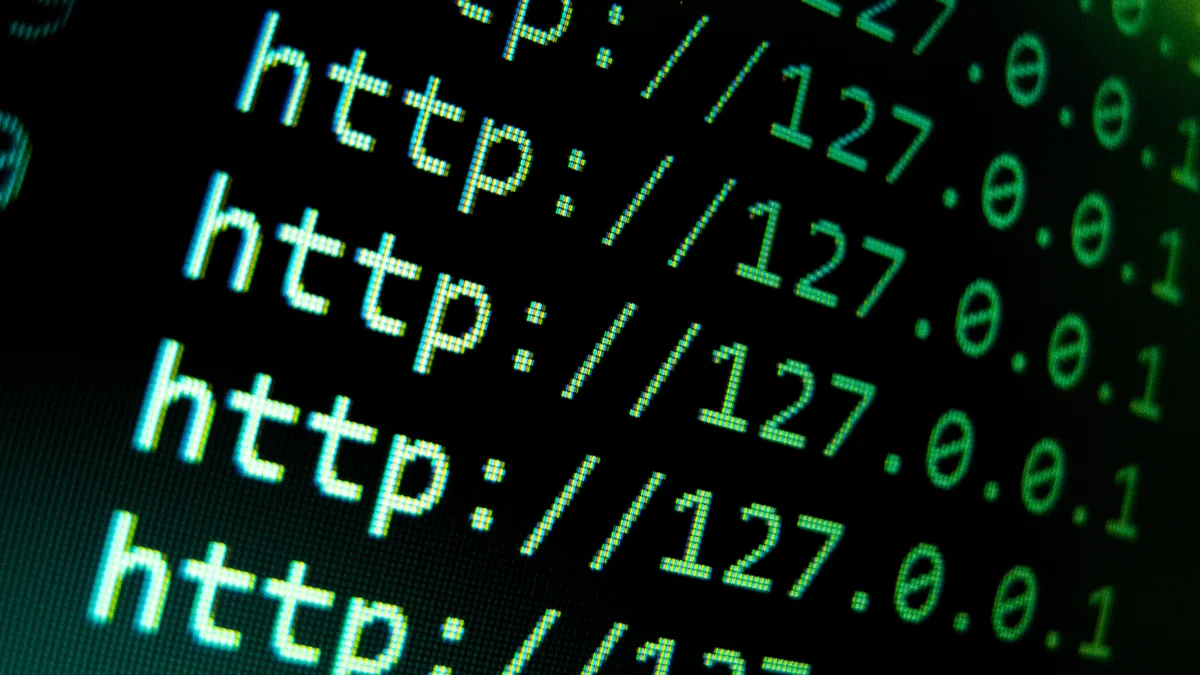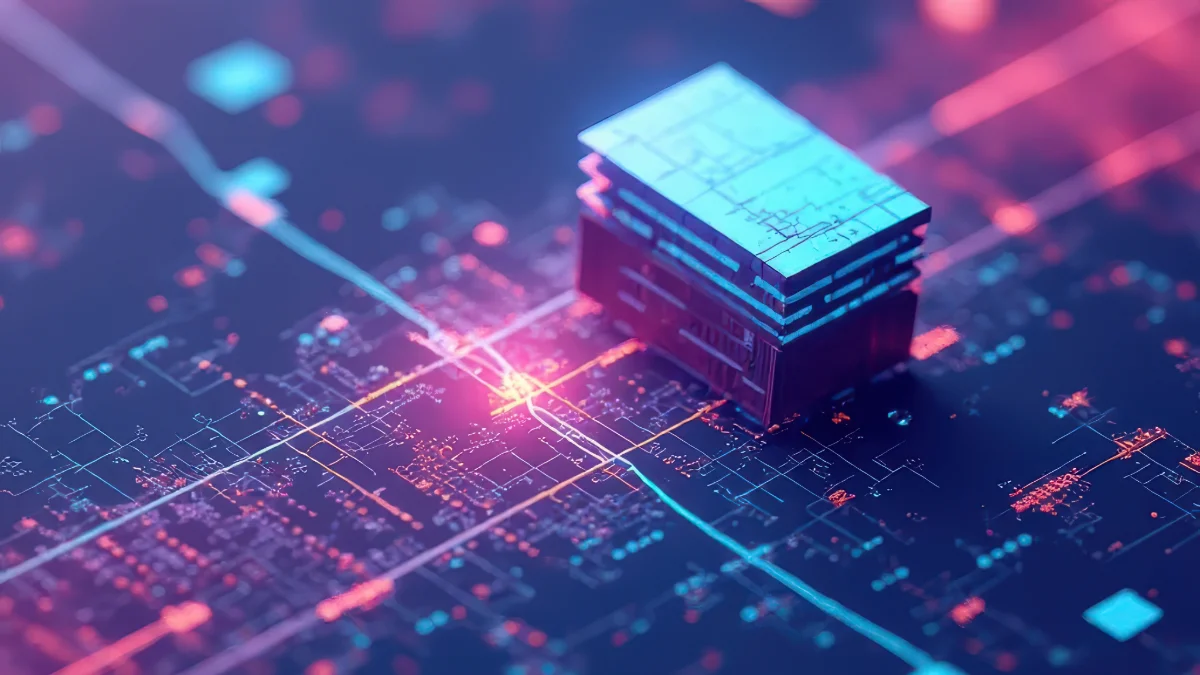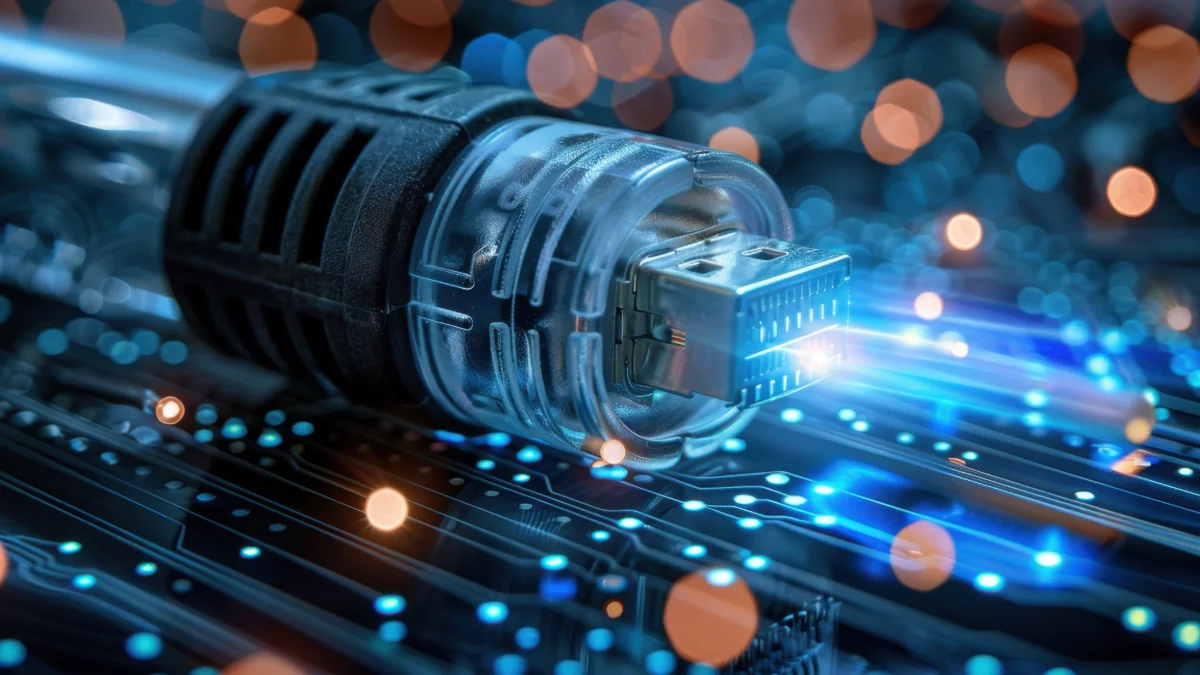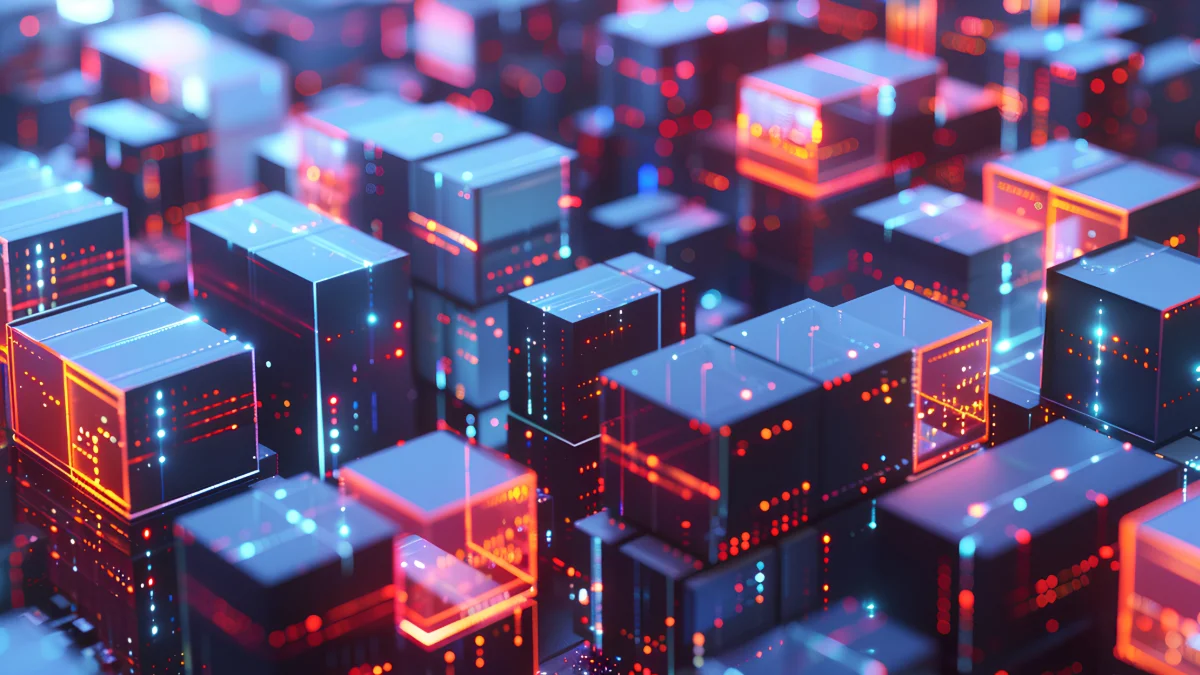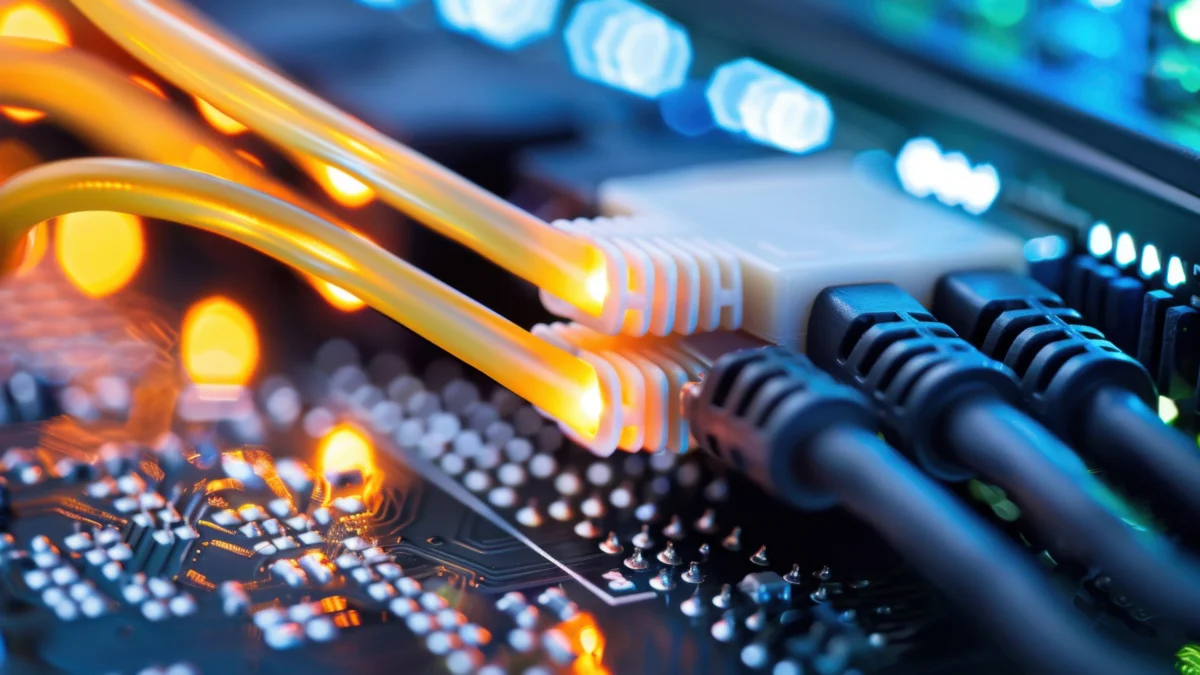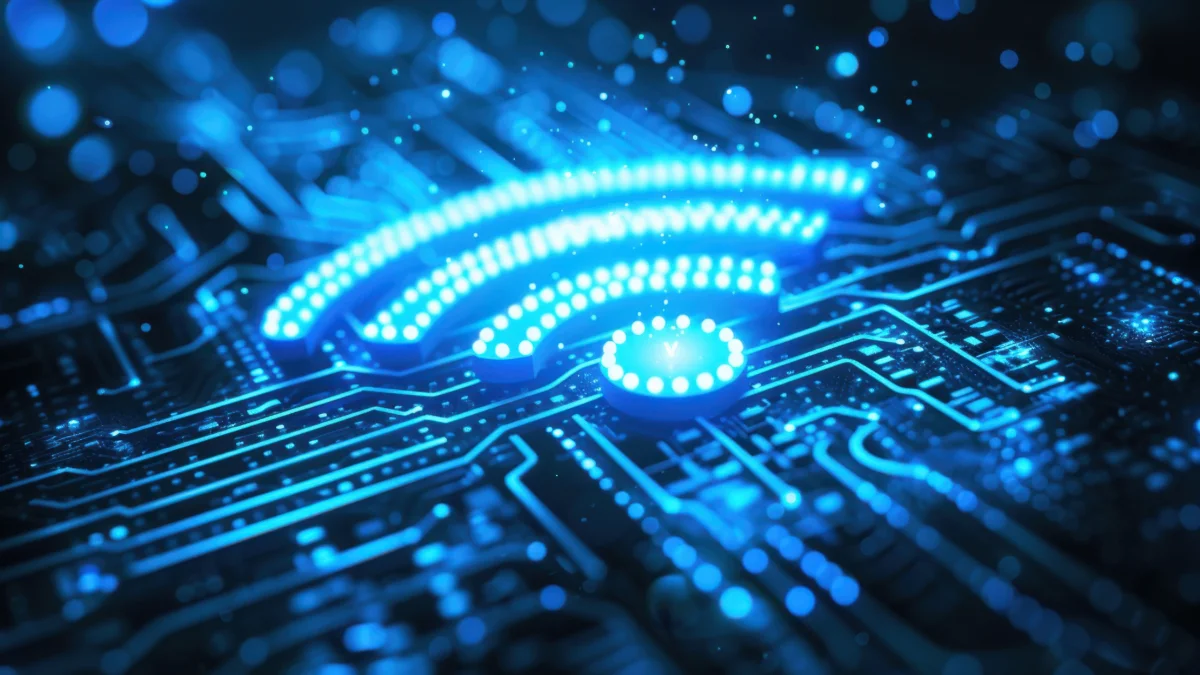What Does LAN Mean?
In today’s world where almost every process is digitalized—from banking operations to grocery shopping, from personnel operations to security measures—communication in many areas takes place over networks. Among these networks designed to meet different needs, one of the most common types is LAN, which stands for Local Area Network. By continuing to read, you can learn the answers to questions such as what is LAN, where and why it is used, what the uses and advantages of different network types are, and what benefits LAN integration with cloud systems provides.
The local network connection used to manage and connect computers within a limited area is called a LAN; this network typically operates on principles such as IP addressing, subnetting, and Layer 2 switching (frame forwarding via MAC address table). This network can function either wired (Ethernet) or wireless (Wi-Fi) and is most commonly used in homes, offices, schools, or small businesses. The LAN 1, LAN 2, LAN 3, LAN 4 labels on modems or routers only number the physical ports; they do not serve special functions for specific device types. Here is the detailed answer to the question what are LAN 1 LAN 2 LAN 3 LAN 4!
LAN Port Labels on Modems and Routers
The LAN ports (LAN 1, LAN 2, LAN 3, LAN 4) on a modem or router technically perform the same function. Their numbering serves only to physically distinguish them and make cabling easier. You can connect any device to any LAN port; there is no functional difference.

How to Connect to LAN?
Defined as the communication and connection of computers within a limited area, what does internet LAN mean is one of the most frequently asked questions when it comes to local networks. So, how do you connect to LAN? Internet access is not required for a LAN connection; a local network can be established between devices using only a switch or a router. The router enables routing between LAN and WAN (internet) and typically performs Layer 3 routing and NAT (Network Address Translation); the switch, on the other hand, performs frame forwarding at Layer 2 using the MAC address table to transmit data between devices within the LAN. Once these conditions are met, a LAN can be set up between at least two computers with the help of a network adapter. The steps are outlined in the list below.
- A LAN can be established even without an internet connection.
- Make sure the modem or router is powered on and running.
- Ensure that computers or devices have a network adapter (Ethernet card or Wi-Fi adapter) installed.
- Connect devices to the modem’s LAN ports using Ethernet cables or join the same network via Wi-Fi.
- Configure network settings on the devices (IP address, network name, password, etc.).
- Test the connection and make sure the devices can detect each other.
The Most Common Types of LAN
After answering the question of what is internet or modem LAN, let’s move on to the most common types of LAN. In the following sections, you will see the meanings and benefits of LAN as well as other frequently used network types such as WAN, VLAN, and WLAN.
LAN and Its Features
Today, one of the fundamental building blocks of digital communication—the answer to the question "what is a Local Area Network LAN?"—is actually a powerful technology that connects devices within a limited area. LANs used in homes, offices, or schools offer advantages such as high speed, low latency, and secure data transfer. Working with either wired (Ethernet) or wireless (Wi-Fi) options, this network type both facilitates file sharing for individual users and ensures uninterrupted communication between different devices such as printers, servers, or security systems in businesses.
- Advantage: Provides high speed, low latency, secure data transfer, and easy device communication.
- Use Cases: Homes, offices, schools, small businesses, printer and server sharing, security systems, and media devices.
- Features: Wired or wireless connection, limited area coverage, easy setup, file and resource sharing between devices.
WAN and Its Features
WAN, short for Wide Area Network, refers to network connections that cover a large geographic area, enabling data communication across cities, countries, or continents. In other words, WAN is one of the network types forming the foundation of the internet, connecting networks across different geographical regions, typically using internet service provider infrastructure.
- Advantage: Provides connectivity between devices and networks over large areas while enabling centralized data management.
- Use Cases: National and international companies, bank branches, large enterprises, internet service providers.
- Features: Long-distance coverage, integration with different network types (LAN, MAN), security and data management, connection with internet infrastructure.
VLAN and Its Features
VLAN (Virtual Local Area Network) refers to virtual network segments created on a physical LAN; devices are logically grouped, and traffic is transmitted over trunk connections using 802.1Q VLAN tagging, providing increased security and performance.
- Advantage: Improves security by isolating network traffic, optimizes performance, and simplifies management.
- Use Cases: Large offices, data centers, campus networks, used to separate networks of different departments.
- Features: Logical network segmentation, network isolation, flexible management, VLAN ID identification, reduction of unnecessary traffic between devices.
WLAN and Its Features
So, what is WLAN? Defined as a wireless local area network, WLAN enables devices to communicate with each other via Wi-Fi; it operates on IEEE 802.11 protocols (a/b/g/n/ac/ax – Wi-Fi 6/6E/7). By eliminating cables, this local area network offers flexibility. Its features, use cases, and advantages are listed below.
- Advantage: Provides mobility with wireless connectivity, making it easy to add devices or change locations.
- Use Cases: Homes, offices, schools, cafes, and public Wi-Fi areas.
- Features: Operates on Wi-Fi protocols, limited area coverage, secured with encryption options such as WPA2 and WPA3.
MAN and Its Features
MAN, which stands for Metropolitan Area Network, refers to network connections covering a city or a large campus area; it has a wider coverage than LAN but more limited than WAN. Today, it is mostly provided with Metro Ethernet infrastructure and offers high-speed data communication.
- Advantage: Covers wide areas, enables high-speed data transfer, and allows different LANs to be connected.
- Use Cases: City networks, university campuses, large business centers, municipalities, or corporate network infrastructures.
- Features: Medium-scale coverage, high bandwidth, integration with different LANs, centralized management, and security options.
Effective Use of Local Area Networks with Cloud Systems
A Local Area Network (LAN) provides high-speed and secure communication between in-house devices, while cloud systems offer data storage, backup, and remote access. The integration of LAN with cloud systems allows companies to use local network resources efficiently while transferring critical data to a centralized cloud environment, enhancing accessibility and security. This ensures smooth file sharing, application synchronization, and business process management, increasing the likelihood of improved corporate efficiency.
You may also be interested in our article How to Perform Correct Data Backup in Business Continuity?
Frequently Asked Questions
What is the relationship between LAN and VLAN?
A VLAN creates virtual sub-networks within a LAN, increasing security and making network traffic more efficient.
What is the difference between LAN and WLAN?
LAN operates with wired connections, while WLAN enables communication over a wireless network.
How many devices can connect to a LAN?
Depending on the network hardware used, hundreds of devices can be integrated into a LAN.
How is LAN security ensured?
LAN security is ensured through strong encryption, firewalls, and access control lists, in addition to Layer 2 security mechanisms such as 802.1X port-based authentication, DHCP snooping, Dynamic ARP inspection, and port security.
How are LAN and cloud systems used together?
Devices connected through LAN can access cloud services quickly, making data sharing and backup easier.