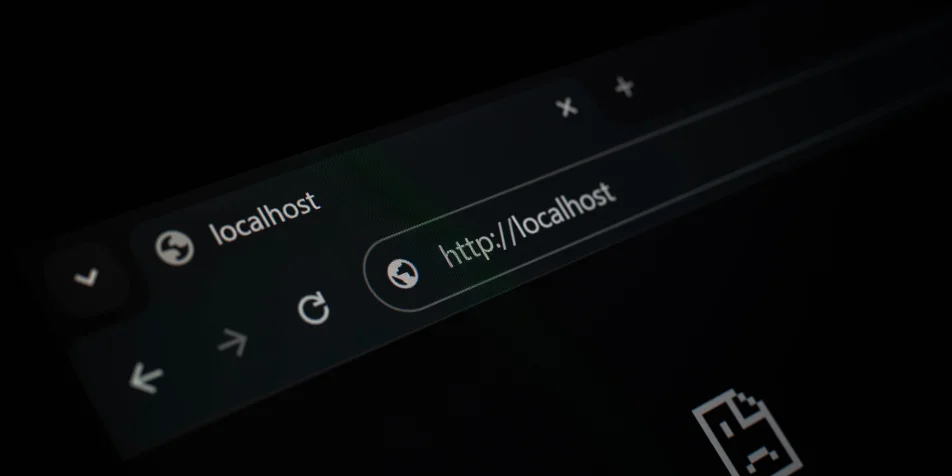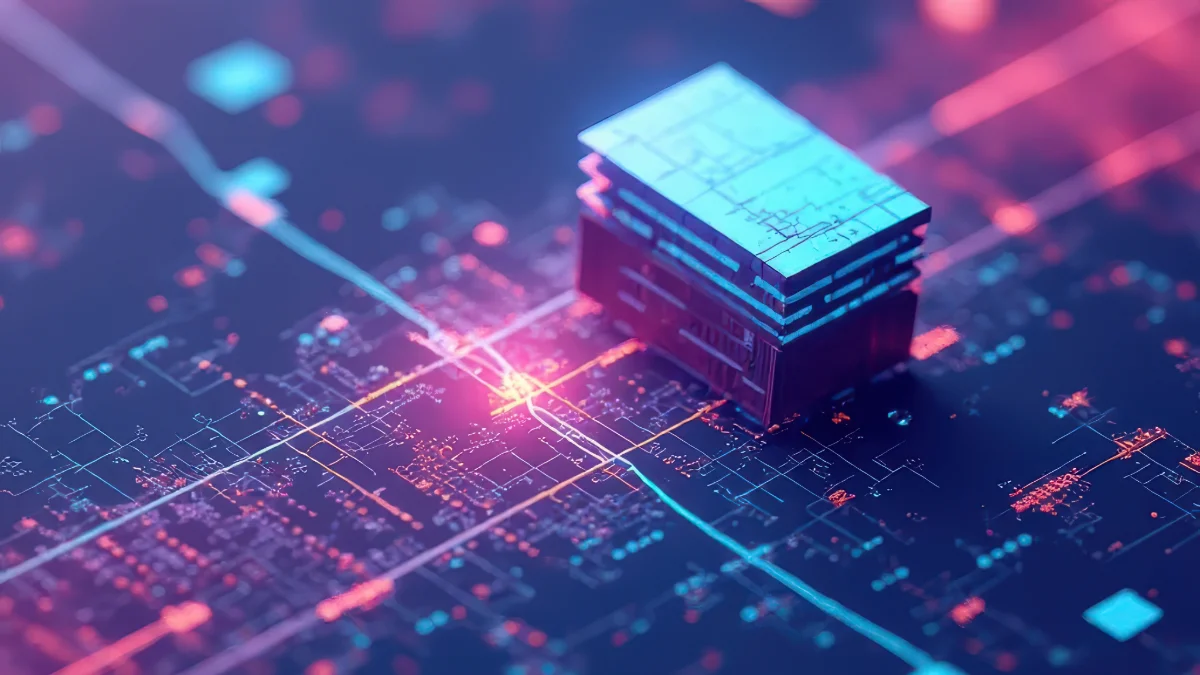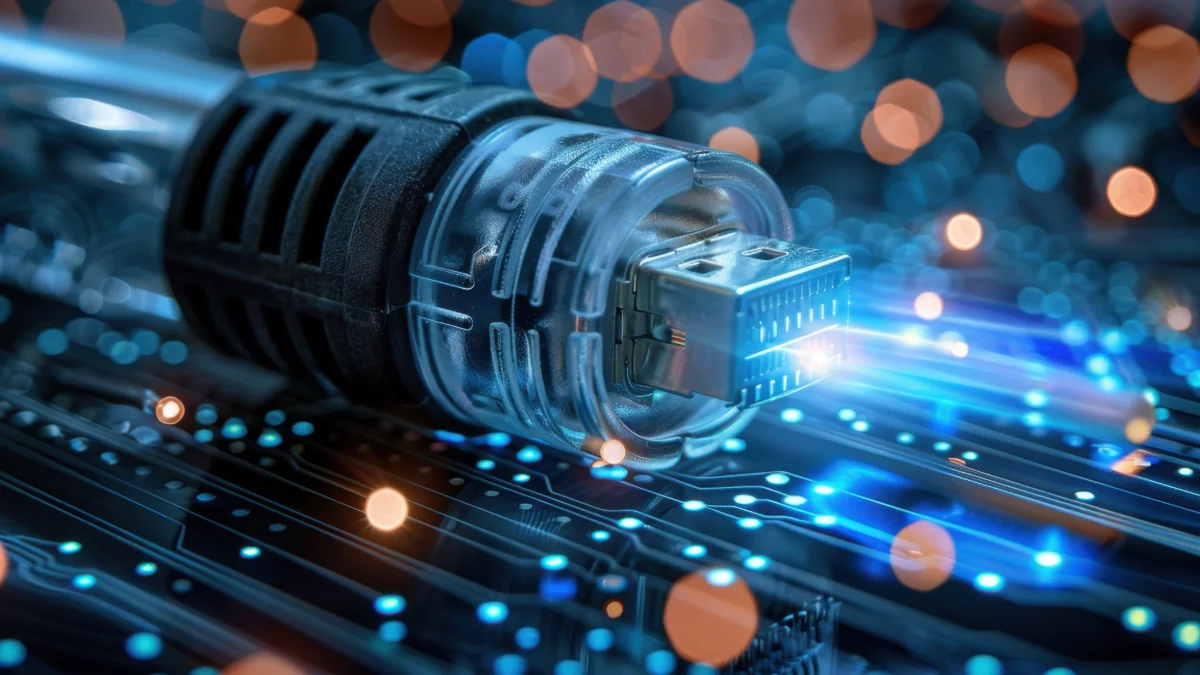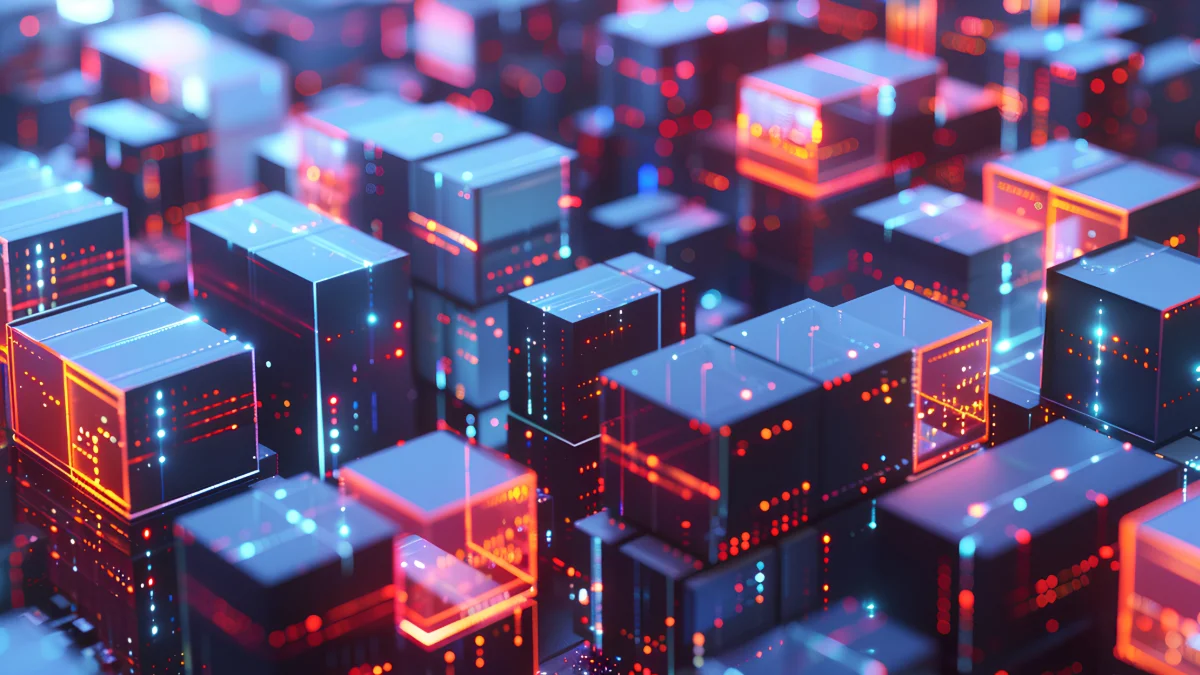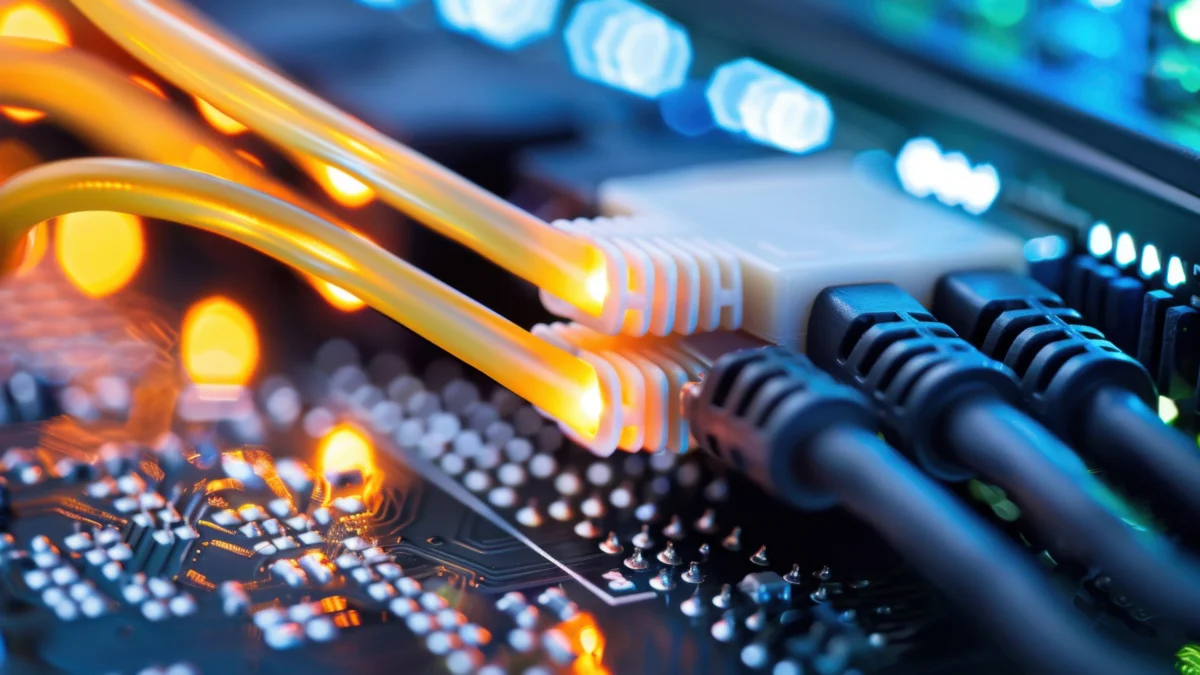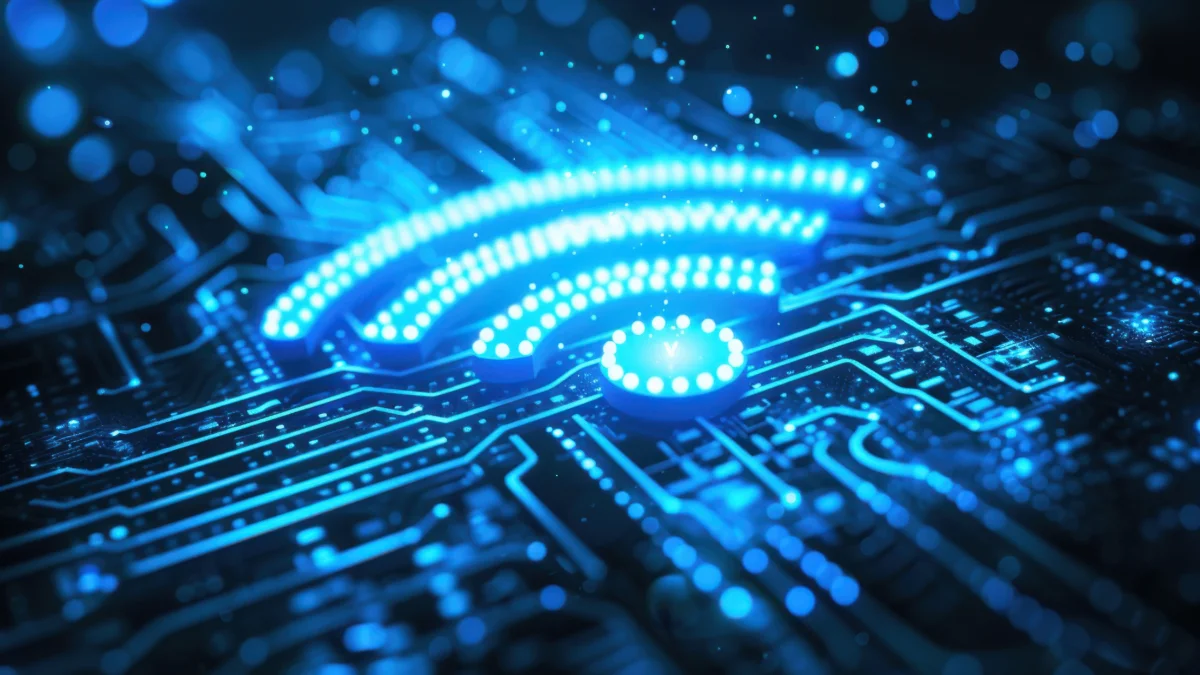What Is Localhost and What Is It Used For?
When you want to test a website or application you have developed on your computer before moving it to the internet, localhost comes into play. Localhost can be defined as a special address through which your computer serves itself, allowing you to manage testing and development processes securely and efficiently. Localhost is an essential concept especially for software developers and tech enthusiasts, as it enables the computer to be used like a server. We have answered the most common questions such as what is localhost, what it is used for, and how it is accessed!
Localhost is a special hostname assigned by the operating system to the loopback interface and, by default, represents the IP address 127.0.0.1. In the simplest terms, localhost can be described as “a server used by your own computer” and is commonly used for testing. Additional points can be made for the questions what is localhost and what is it used for:
- Localhost is a special hostname that allows developers to test applications in a local environment and detect errors, and by default represents the IP address 127.0.0.1. Now you know the answer to the question what does localhost mean!
- With localhost, you can run your applications in an isolated development environment without needing an internet connection and quickly identify errors.
- Localhost provides a secure and fast environment, particularly for programmers and developers.
- Test data is processed only on the local machine, allowing it to be stored securely without exposure to external networks.
- Localhost offers the opportunity to test new software and code before going live, providing both time and cost savings.