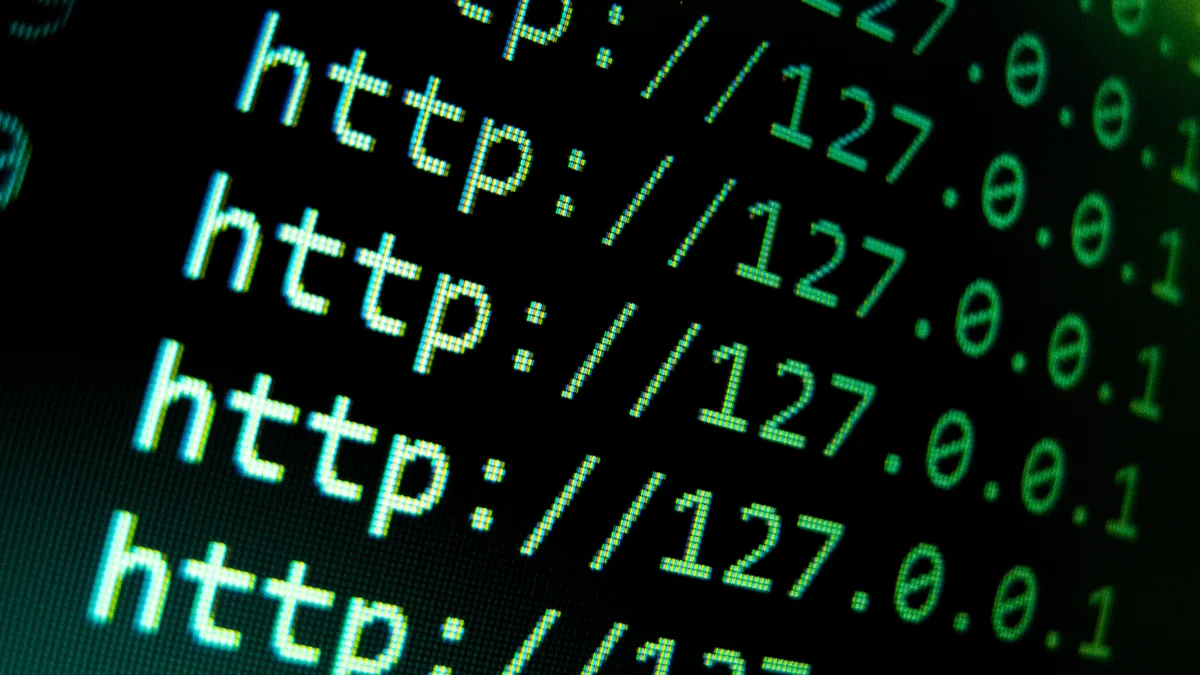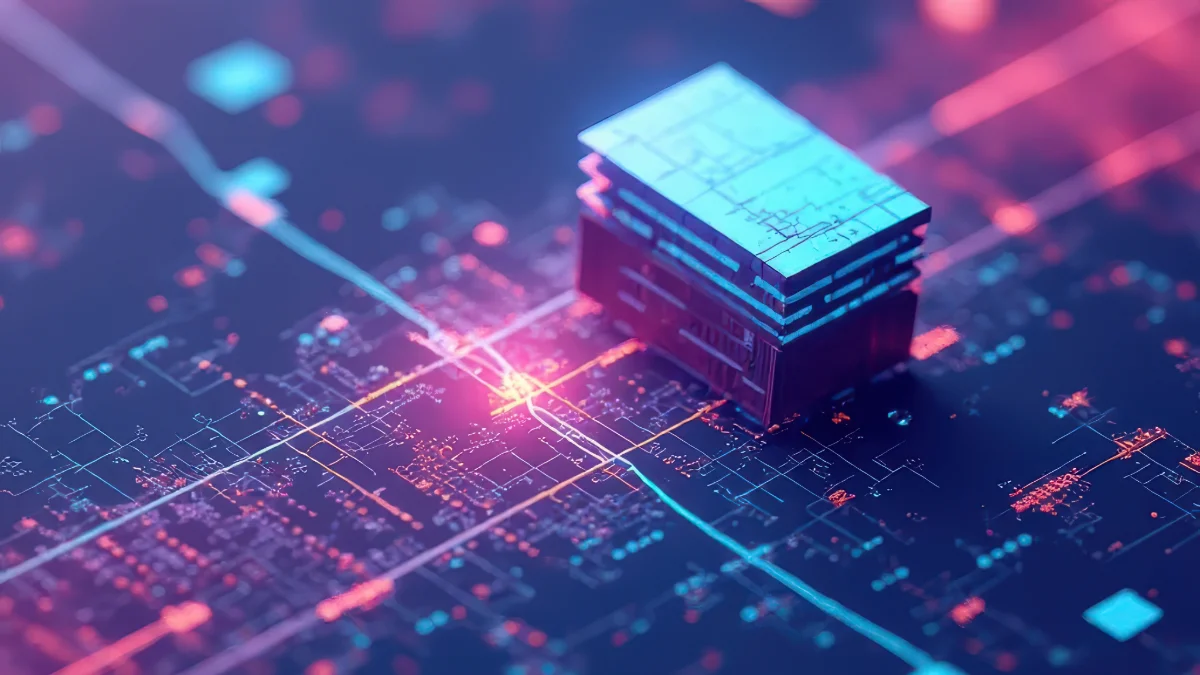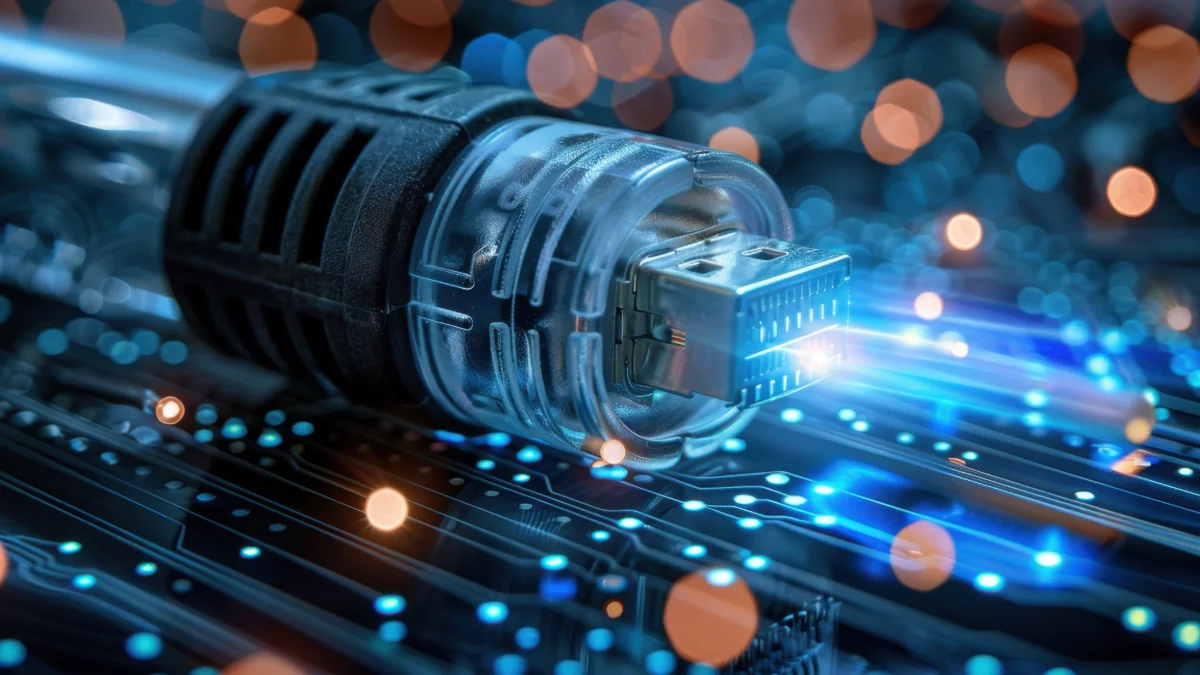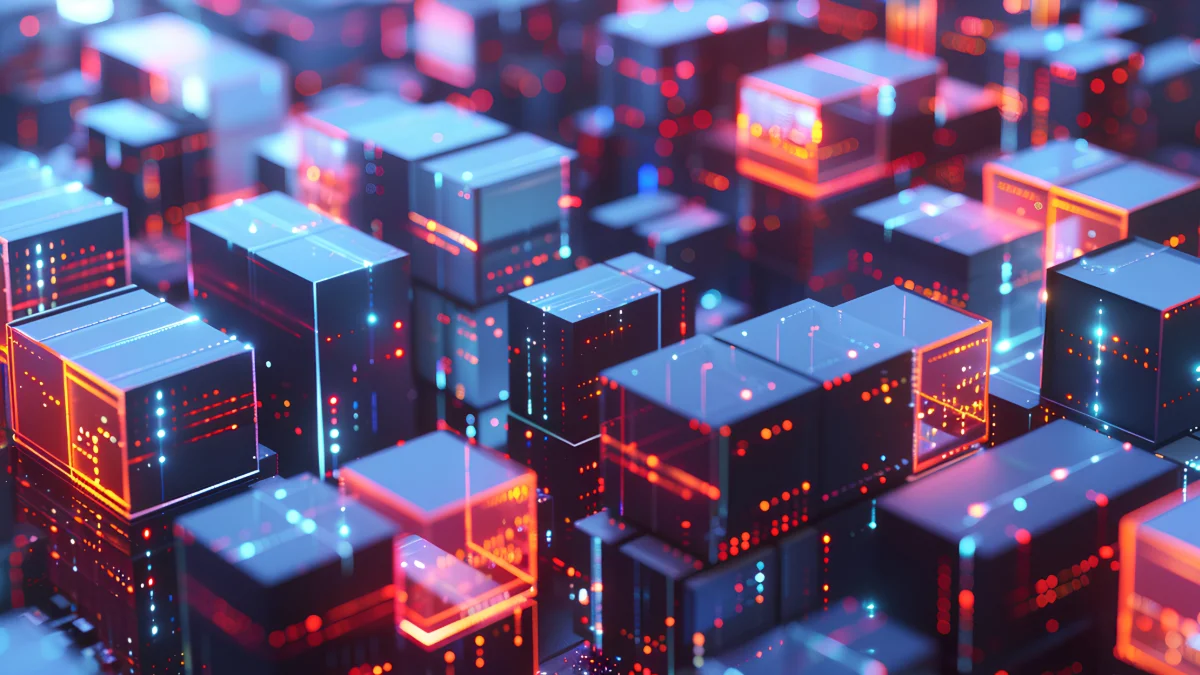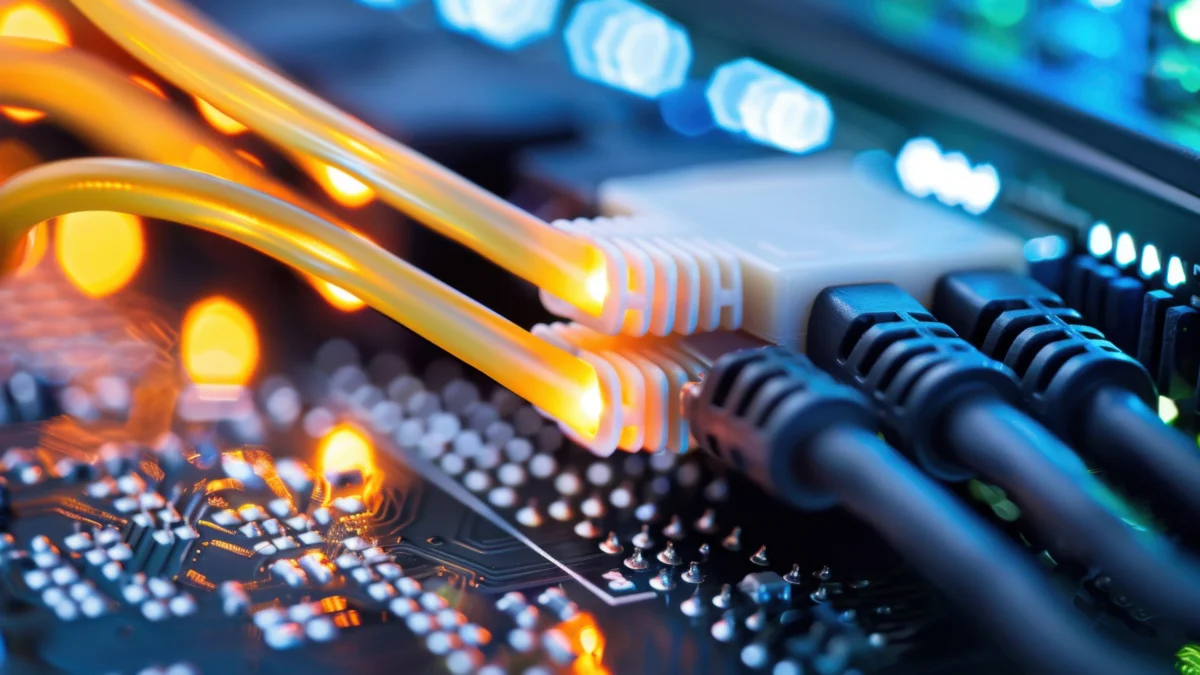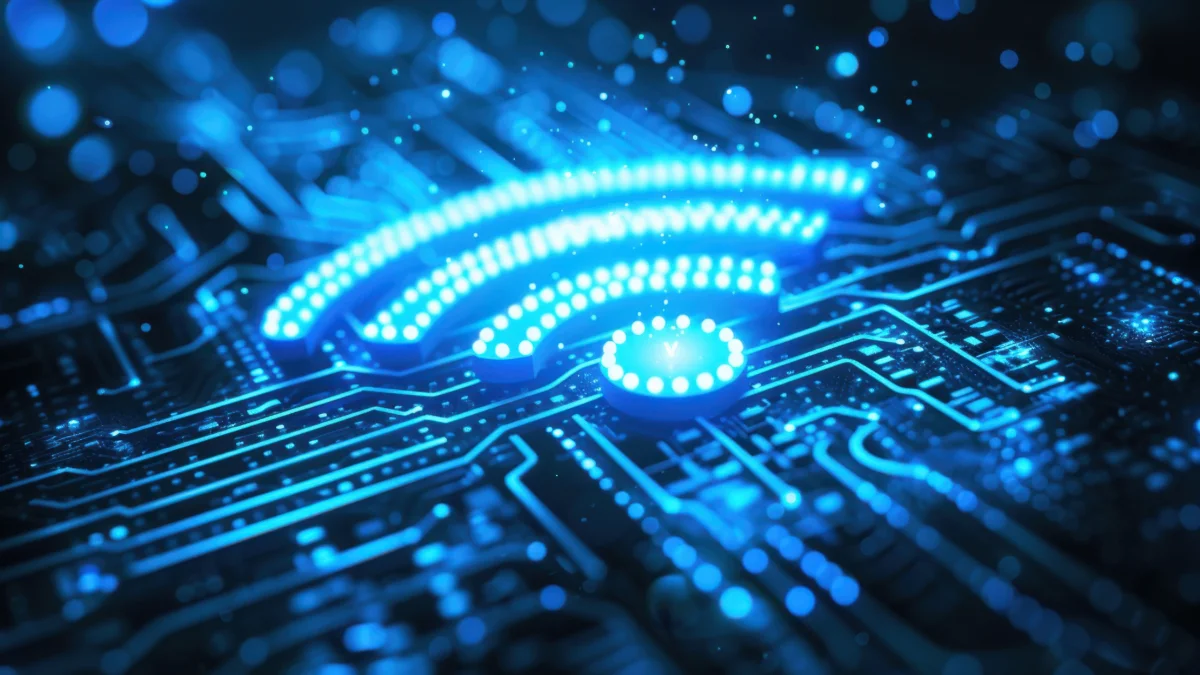1.
What is DNS?
The familiar “www” addresses we use to access websites are just the visible layer of a much larger numeric system. These numeric identifiers, known as IP addresses, are managed and resolved by the DNS infrastructure. But what is DNS, exactly? This article explores that question and more—how DNS works, why it's critical, the security challenges it faces, and how organizations can benefit from end-to-end DNS management integrated with cloud systems.
Let’s begin with a basic definition: DNS (Domain Name System) is essentially the internet’s phonebook. It translates human-readable domain names into IP addresses that machines use to communicate. This core function makes DNS a foundational component of the internet. To illustrate this, imagine needing to call a friend—you search their name in your contacts instead of memorizing their phone number. Keep that analogy in mind as we move forward.
Devices and servers communicate through IP addresses. But since memorizing numeric IPs is impractical, DNS steps in to match each domain name with its corresponding IP. It’s like looking up a contact by name and dialing the associated number. DNS servers perform this translation so users can access the correct websites. Every time you open a web page, you trigger a DNS query. DNS servers resolve the request and route traffic accordingly. Whether you're sending an email or launching an app, DNS ensures proper routing in the background. In this way, DNS is not just a translation service—it’s critical for secure, fast, and reliable internet performance. A poorly configured DNS can result in access issues, slow response times, or even security vulnerabilities. Let’s look at how.
2.
What is a DNS Error?
One of the most common concerns is what causes a DNS error. If you've ever encountered a “Server Not Found” or “DNS Address Could Not Be Resolved” message, you've seen a DNS error in action. These messages indicate that the DNS failed to translate a domain into its corresponding IP address. Below are the most common causes:
- Incorrect DNS configuration: The DNS servers defined on your device or router may be invalid or misconfigured.
- Unresponsive DNS server: The preferred DNS server might be temporarily offline or overloaded.
- Domain misconfiguration: The domain's DNS records might be outdated, incomplete, or incorrect.
- Network connectivity issues: General network problems may prevent DNS queries from completing.
- Firewall or antivirus interference: Some security solutions may block DNS traffic, resulting in errors.
3.
What is a Private DNS?
Private DNS refers to a closed-loop DNS system that restricts access from external networks. This is especially useful in corporate environments where intranet systems and VPNs are prevalent. Private DNS setups offer higher levels of security and reduce exposure to external threats.
4.
What is Dynamic DNS (DDNS)?
Dynamic DNS (DDNS) allows devices with dynamic IP addresses to remain reachable under a fixed domain name, without manual updates. DDNS is commonly used by home users or small businesses that need remote access to their systems. It’s a low-cost alternative to purchasing a static IP address.
5.
What is Sinkhole DNS?
Also known as Sinkhole DNS, this setup helps filter malicious traffic and isolate systems from cyber threats. Sinkhole DNS identifies suspicious or anomalous DNS queries, blocks unsafe domain names, and ensures that only trusted traffic reaches the network. It’s a valuable security layer for enterprises seeking to mitigate DDoS and malware risks.
6.
How Does DNS Work?
DNS resolution may take only seconds, but behind the scenes it's a complex process. Here’s a step-by-step breakdown of how DNS works:
- Domain query: The user enters a URL (e.g., www.glasshouse.com.tr) into their browser.
- DNS resolver: The system first checks the local DNS cache. If unresolved, it forwards the query to a DNS resolver.
- Root name servers: The resolver contacts root servers that guide it based on the domain extension (.com, .tr, etc.).
- TLD name servers: These direct the query to the authoritative name servers for the domain.
- Authoritative server: The server returns the IP address for the domain.
- Page load: The browser uses the IP to connect to the website’s server and loads the page.
7.
What is a DNS Setting, and How is it Configured?
DNS settings determine which DNS servers a device uses to resolve domains when connecting to the internet. Adjusting these settings can improve speed, enhance security, or filter content.
By default, most devices use DNS servers provided by their ISP, but these may not always be the best choice. Users can manually configure their DNS settings as follows:
- Define custom DNS servers within the network settings of your device.
- Update DNS defaults from your modem or router’s admin interface to apply changes across the entire network.
- Use third-party DNS services for better performance and security.
On an enterprise level, DNS configurations must be planned more carefully. Cloud-based DNS management platforms help optimize performance, reduce latency, and minimize risk by providing scalable and intelligent DNS control.
8.
DNS Security and DDoS Protection
As the gateway to internet connectivity, DNS is also a prime target for cyberattacks. In particular, large-scale businesses are frequent victims of DDoS (Distributed Denial of Service) attacks, which can disrupt DNS services and make entire systems unavailable.
DDoS attacks overwhelm DNS servers with fake traffic until they become unresponsive. Even if systems remain online, significant slowdowns can occur, degrading service quality. To strengthen DNS security, consider the following measures:
- Use redundant, geographically distributed DNS servers.
- Leverage DNS services with built-in DDoS mitigation.
- Implement DNSSEC for domain-level authentication.
- Continuously monitor DNS traffic to detect anomalies in real time.
9.
End-to-End DNS Management with Cloud Integration
As businesses scale, securing digital infrastructure requires more than robust hosting—it demands intelligent DNS management. With cloud-integrated DNS solutions, organizations can improve access speeds and security across distributed environments.
Advanced cloud infrastructure providers decentralize DNS operations, utilizing caching and load balancing to process queries more efficiently. This reduces latency and enhances resilience against DDoS attacks. End-to-end DNS management goes beyond name resolution—features like automatic failover, real-time updates, traffic analytics, and DNSSEC protocol enforcement are also included.
With GlassHouse’s managed DNS solutions, even complex systems can be streamlined and monitored through a simplified interface. Especially in high-traffic or multi-location networks, DNS performance directly impacts user experience and brand reputation. Cloud-based DNS management provides the scalability and agility needed to meet modern demands.
Also check out our related article: What is Hosting?