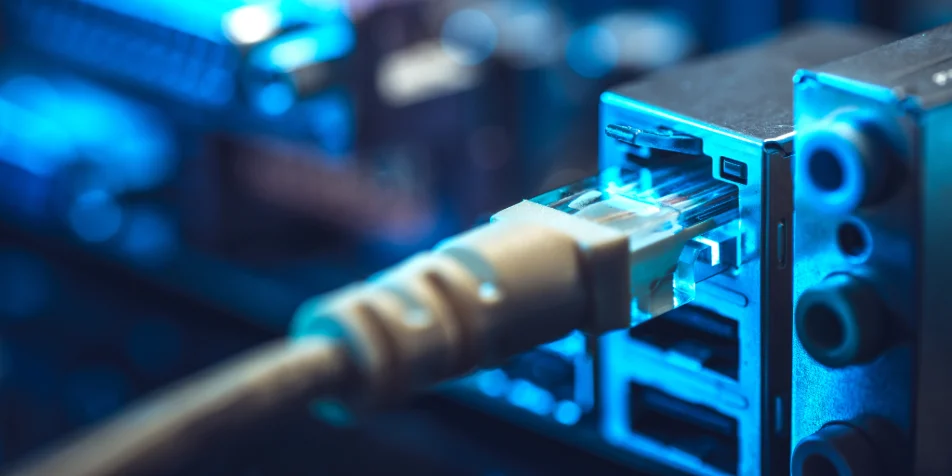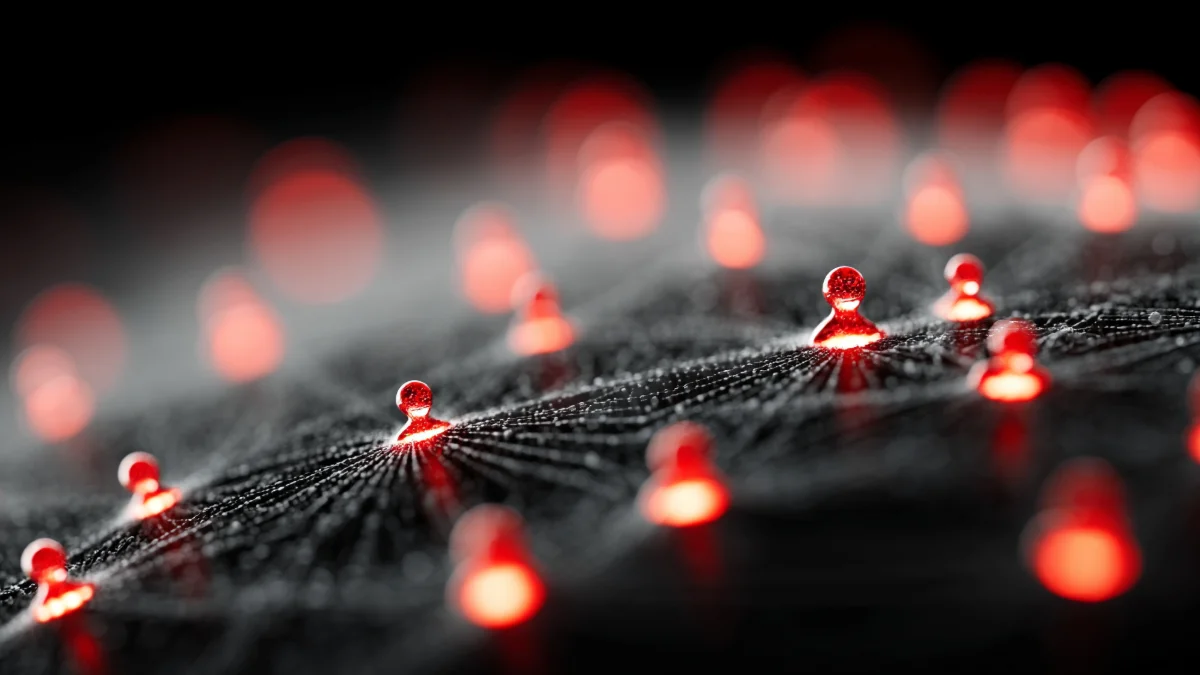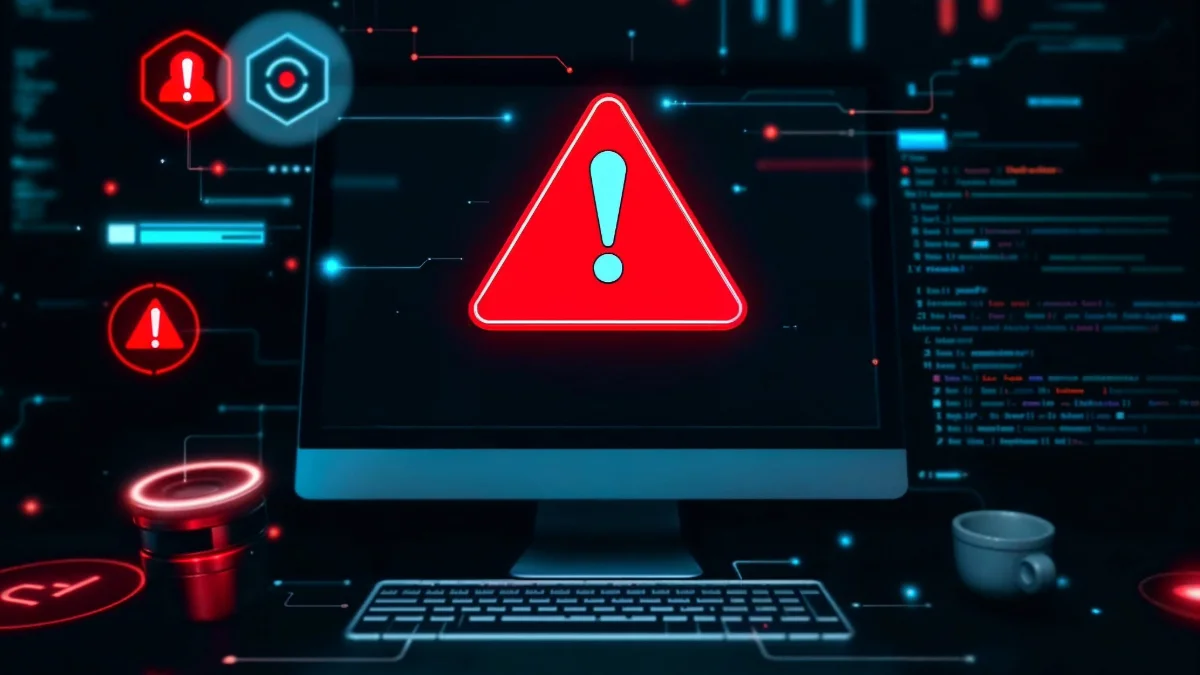1.
What Does Port Mean?
With the rapid advancement of information technology, the question what is a port has become a fundamental topic frequently encountered by both professionals and computer users. For those who want to learn about network security, system administration, and internet connections, it is crucial to understand ports. In this article, we will examine in detail how ports work in network environments, their functions, and their importance in terms of security.
Ports are virtual or physical connection points that enable and coordinate data flow between computers and network devices. For topics like what is an internet port, we can use the analogy of a harbor directing ships to different docks. In fact, the term "port" itself translates directly to “harbor.” Ports form one of the essential building blocks of communication in the networking world. In short, the answer to the question what is a port and what does it do can be summarized as systems that allow multiple applications on a device to operate seamlessly through the same network connection. For example, while someone opens a website on their computer, they can simultaneously check their email application and listen to music. Such scenarios are possible thanks to the role of ports in managing and organizing network communication.
2.
What is a Port Number?
To comprehensively answer questions like what is a port used for, we must also mention the numbering system. Port numbers are 16-bit integers ranging from 0 to 65535. These numbers are part of the addressing system that enables devices or applications to communicate over a network. This numbering system allows different applications to operate independently on the same IP address. For example, the commonly used HTTP port is port number 80, which is the standard for web traffic. The structure of ports can be classified as follows:
| Port Range |
Category |
Description |
| 0 - 1023 |
Well-Known Ports |
Fixed ports assigned to common services |
| 1024 - 49151 |
Registered Ports |
Ports registered for private applications and services |
| 49152 - 65535 |
Dynamic/Private Ports |
Ports used for dynamic and temporary connections |
3.
What is UDP?
The question what is a UDP port is frequently asked by those learning about network communication. UDP (User Datagram Protocol) is a connectionless transmission protocol. UDP ports are commonly used in applications where speed and real-time communication are critical, such as voice and video communication, online gaming, and live streaming. The UDP protocol does not guarantee that data packets will arrive in order or completely. Therefore, it is faster but less reliable. For example, in video conferences, losing a few packets might slightly affect image quality, but the communication continues uninterrupted. UDP ports are designed to prioritize speed and efficiency over data integrity.
4.
What is TCP?
TCP (Transmission Control Protocol) offers a completely different approach from UDP ports. TCP ports ensure data integrity and authentication, making them more reliable but slightly slower. Web browsers, email applications, file transfer operations, and other sensitive data transmissions use the TCP protocol and TCP ports. (These applications typically use TCP; however, in modern web traffic, HTTP/3 also uses UDP via QUIC.) The TCP protocol guarantees that data packets arrive in order and without loss. A connection is established between the sender and receiver, verifying that data has arrived completely, and retransmission occurs if necessary. Thanks to these features, TCP ports are ideal for all applications requiring reliable and accurate data transfer.
5.
Differences Between UDP and TCP
It is crucial for professionals in this field to understand the differences between TCP and UDP in order to work with the right protocols. Firstly, in terms of speed, UDP is faster while TCP is slightly slower. UDP prioritizes speed, whereas TCP prioritizes reliability and accuracy. The second difference lies in the data transfer method. TCP transfers data by establishing a fixed connection between the sender and receiver, while UDP sends data directly without establishing a connection. Therefore, UDP is more flexible and lightweight. Lastly, there is a difference in data integrity. TCP guarantees that data is received completely and in order, while UDP can tolerate the loss of some packets.
6.
Relationship Between IP and Port
The question what is IP and port is fundamental for understanding network architecture. While an IP address uniquely identifies each device on a network, a port number refers to a specific application or service running on that device. These two systems work together in the operation of the internet. For example, if a computer’s IP address is 192.168.1.1 and port 80 is used for HTTP traffic, the full address is written as 192.168.1.1:80. This ensures that data packets are directed first to the correct device and then to the correct application. The combination of IP and port creates unique communication points in the networking world and ensures that data reaches its destination securely.
7.
Common Internet Ports and Their Uses
When addressing questions like what are internet ports used for, it is useful to mention some commonly used ports. Below are the most frequently used ports and their purposes:
| Port Number |
Protocol |
Usage Purpose |
| 21 |
FTP |
File Transfer Protocol |
| 22 |
SSH |
Secure Shell (remote command) and secure file transfer (SCP/SFTP) |
| 25 |
SMTP |
Email Sending |
| 53 |
DNS |
Domain Name System |
| 80 |
HTTP |
Web Traffic (Unsecured) |
| 110 |
POP3 |
Email Receiving |
| 143 |
IMAP |
Email Receiving (Synchronized) |
| 443 |
HTTPS |
Secure Web Traffic |
8.
Infrastructure Ports and Network Security
When it comes to corporate network management, the question what are infrastructure ports becomes relevant. Infrastructure ports are critical ports that provide the core functions of a network. DNS, NTP (Network Time Protocol), and other infrastructure ports are essential for maintaining the network’s health and order.
From a network security perspective, protecting and managing ports is of utmost importance. Open and unprotected ports can create potential entry points for cyber attackers. Therefore, keeping only necessary ports open while closing others is a fundamental principle of network security strategy. Additionally, several measures can be taken to enhance port security. Using a firewall to restrict access to specific ports is highly effective. At this point, GlassHouse’s "Firewall as a Service" provides agile infrastructure with policy and rule management services. Contact us here to protect your organization against cyber threats and ensure your operations continue at maximum efficiency!
Have you read our article What is Docker and How Does It Work??
9.
Frequently Asked Questions
How is an internet port connection established?
The Ethernet cable from the modem is plugged into the computer’s or router’s port to establish a connection.
How to open an internet port?
Access the modem interface and manually open the relevant port number in the “Port Forwarding” section.
What does it mean when there is no internet port?
This indicates that there are no available ports for connection on the modem or building line.
How to change the internet port?
To change the internet port, modify the port settings through the modem interface or request a new port assignment from your service provider.
What does it mean when the internet port is full?
When an internet port is full, it means all ports in the central or building distribution box are in use and new connections cannot be established.