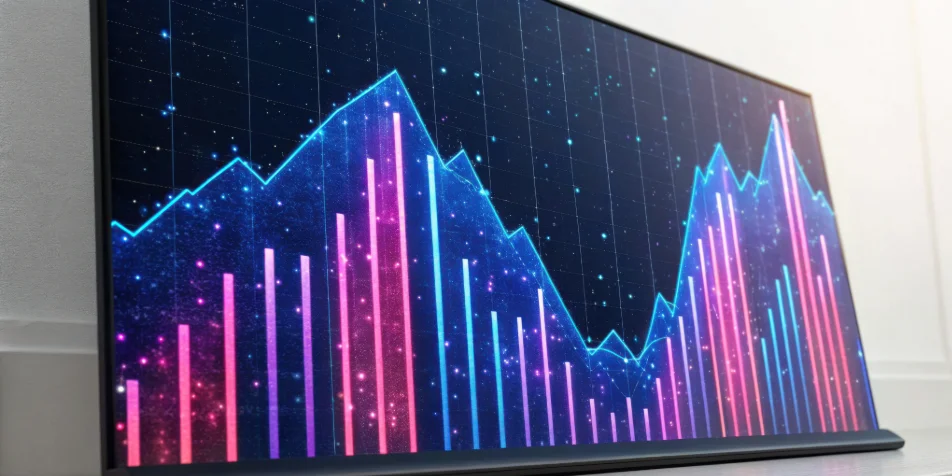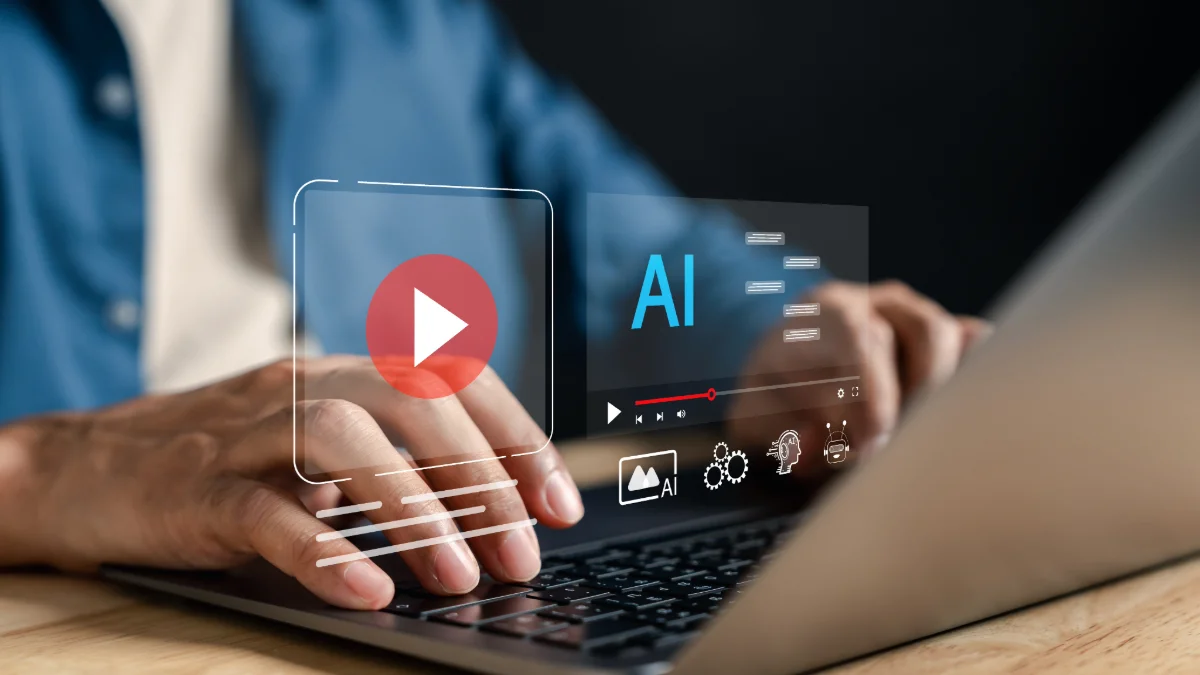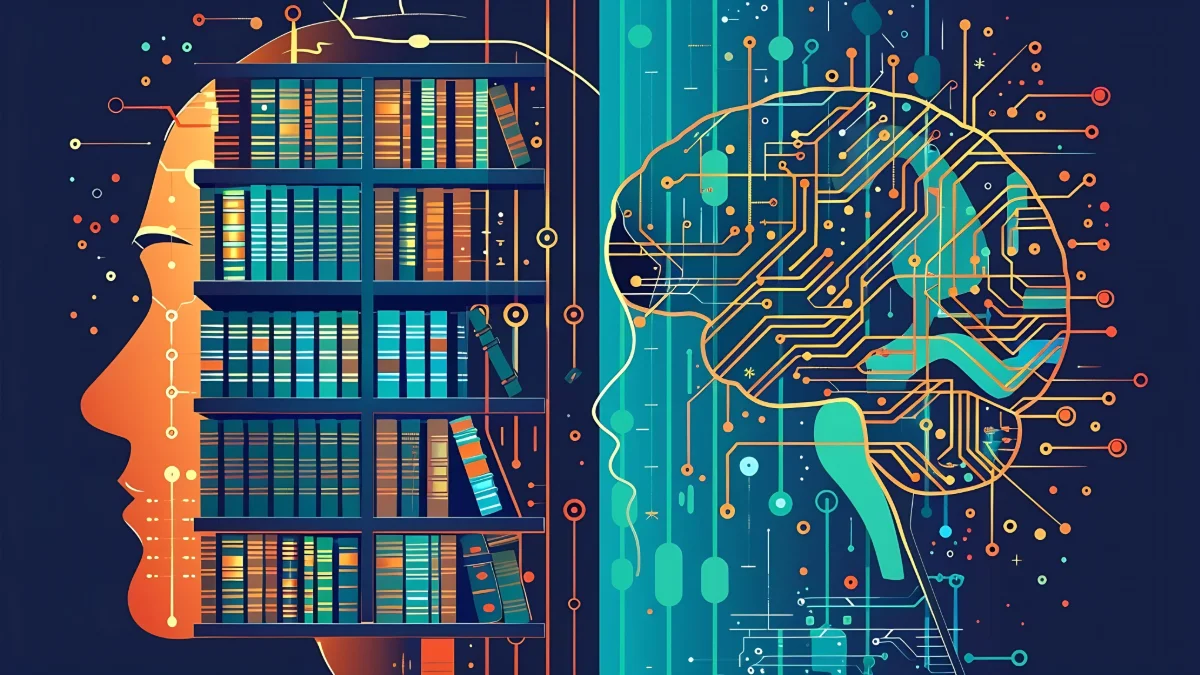1.
What Is SPSS?
SPSS is a software package used by organizations operating particularly in research for statistical data analysis, and it is predominantly preferred in educational research and marketing. SPSS stores data in the .sav file format, making the analysis process structured and straightforward. Keep reading to find answers to questions such as what is SPSS, how to install it, what it does, how to perform SPSS data entry, how it is used in the cloud, and other related topics.
SPSS is a statistical analysis software first developed in 1968. It stands for “Statistical Package for the Social Sciences.” Acquired by IBM in 2009, this package is now used as an IBM tool. The SPSS expansion is defined as “Statistical Package for the Social Sciences.” Below you can review a list of features that answer the question what is the SPSS program.
SPSS Features and Advantages
- SAV Data Format: SPSS’s own data format is “.sav”. SPSS uses files in this format to simplify data storage and management. The SAV format enables large datasets to be stored in an organized and secure manner.
- Open Data Acquisition: SPSS can easily ingest data from various sources. It supports import/export operations from formats such as Excel, CSV, and SQL databases.
- Advanced Statistical Capabilities: SPSS supports many types of statistical analyses such as t-tests, ANOVA, regression analysis, factor analysis, and correlation, allowing users to analyze their data in depth.
- Data Preparation Tools: SPSS offers tools for data cleaning, handling missing values, creating variables, and recoding, making pre-analysis data preparation easier.
- Data Visualization Capability: With visualization tools such as charts, histograms, scatterplots, and box plots, data can be presented and reported more clearly.
- Practical Application and Use: With its user-friendly interface, SPSS is easy to use for both beginners and experienced researchers. Thanks to its menu-based operations, even complex analyses are simplified.
- Reliable Feedback Analysis: For analyzing survey and research data, SPSS provides reliable and consistent results, helping make sound decisions in social sciences, marketing research, and other fields.
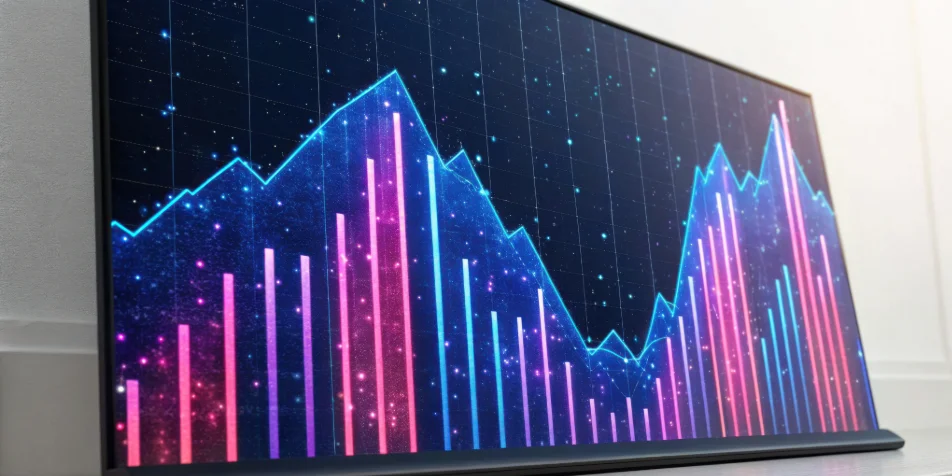
2.
How Is SPSS Data Entry Performed?
For those seeking answers to what is SPSS and how is it used, data entry involves several stages. Determine rows and columns for the labels to be used, apply the correct label for each dataset, place data obtained from scales into the appropriate location in the Excel table, and finally transfer all this data from Excel to SPSS… You can find a more detailed explanation of the steps that answer the question how to perform SPSS data entry in the list below.
Defining Rows and Columns in the Excel Table
For using SPSS, you should first work on an Excel table. In this table, each row should represent an observation and each column a variable. Headers and data types should be defined correctly, and empty cells and incorrect entries should be cleaned beforehand. This preparation reduces the risk of errors when transferring data to SPSS and facilitates the analysis process.
Using the Correct Labels
Using correct labels for variables is very important in data entry. Each variable should be named according to its measurement type, and consistency should be maintained between the data view and variable view in SPSS. This way, what each piece of data represents is easily understood during analysis, eliminating the risk of misinterpretation.
Placing Data into Rows and Columns
When transferring the prepared data from the Excel table to the SPSS data sheet, each observation should be placed in the appropriate row and each variable in the appropriate column. Scales and categorical data should be defined correctly, and missing or incorrect entries should be corrected using SPSS’s data preparation tools. This step is critical for the reliability of analysis results.
Transfer from Excel to SPSS
In the final stage, the Excel file is imported into SPSS. During import/export, SPSS supports files in .xlsx or .csv format. When opening the file, variable types, labels, and values are checked, and data transformation is performed if necessary. Thus, data is transferred smoothly into the SPSS environment and becomes ready for analysis.
3.
How Is SPSS Analysis Performed?
So, how is SPSS analysis performed? Using the SPSS software, it is possible to easily carry out many different procedures such as mean, standard deviation, correlation, and regression analysis. To do this, simply select the appropriate method via the “Analyze” section in the program and proceed. After this step, you can either just view the analyzed results or report them.
To perform data analysis with SPSS, five basic analytical approaches are commonly used: measures of central tendency, measures of dispersion, frequency distribution, correlation analysis, and hypothesis testing. You can see the details of these approaches below.
- Measures of Central Tendency: Measures such as mean, median, and mode allow you to understand the general tendency of the dataset. In SPSS, you can quickly compute these measures and see the basic characteristics of your dataset.
- Measures of Dispersion: Dispersion measures such as standard deviation, variance, and minimum–maximum values help you understand how spread out and variable the data are. SPSS offers automatic computation of these measures and visualization with charts.
- Frequency Distribution: Shows how many times each category or value in the dataset occurs. With frequency tables and histograms, the structure of the data becomes more comprehensible.
- Correlation Analysis: Determines the direction and strength of relationships between two or more variables. With SPSS, you can easily compute Pearson or Spearman correlation coefficients.
- Hypothesis Tests: Statistical tests such as t-tests, ANOVA, and chi-square enable you to test hypotheses on the data. SPSS guides you through these tests step by step and presents results in both table and chart formats.
4.
What Is SPSS Used For?
Based on all this information, we can see that SPSS examples are frequently used especially in the field of social sciences.
- Data Analysis: SPSS enables you to analyze information obtained from data sources such as surveys, experiments, or observational studies quickly and accurately.
- Statistical Reporting: It helps you easily compute statistical measures such as mean, standard deviation, correlation, and regression, and present results with tables and charts.
- Hypothesis Testing: With tests such as t-tests, ANOVA, and chi-square, you can test assumptions on data and obtain scientific answers to your research questions.
- Data Visualization: With histograms, scatterplots, box plots, and other visualization tools, you can present your data more clearly and visually.
- Social Science Research: It is effectively used to make sense of survey and research data in fields such as education, psychology, sociology, marketing, and other social sciences.
5.
Advantages of Using SPSS in the Cloud
Cloud-based versions of SPSS allow users to perform statistical analyses from anywhere with an internet connection. Thanks to the cloud environment, data is stored securely, backup processes are automated, and data sharing among teams becomes much faster. In addition, analyses that require high processing power reduce the load on local hardware and offer performance advantages. In this way, research teams save time while maintaining data security at a high level.
You may also be interested in our article: What Is Object Storage as a Service (OBSaaS)?
6.
Frequently Asked Questions
How do you crack SPSS?
Cracking or using SPSS without a license is illegal and poses security risks. Therefore, obtaining SPSS only through official IBM channels is the safest and most correct method.
How is SPSS installed?
To install SPSS, you can download the appropriate version from IBM’s official website and install it on your computer. During installation, you need to enter your license key to complete activation.
How is SPSS Cronbach’s Alpha calculated?
To calculate the Cronbach’s Alpha value in SPSS, follow Analyze > Scale > Reliability Analysis, select the variables you wish to analyze, and click “OK” to view the reliability coefficient.
On which computers does SPSS run?
SPSS runs fully on Windows and macOS; on some Linux distributions it can be used with limited support. A high-performance processor and sufficient RAM capacity—minimum 4 GB recommended—help the program run more efficiently.
What does SPSS “string” mean?
In SPSS, the “string” data type refers to textual data that can contain letters, numbers, or symbols. For example, responses such as “Female,” “Male,” or “Yes,” “No” are string variables.
How many GB is the SPSS program?
The installation size of SPSS varies depending on the version and modules used. It generally requires 2 to 4 GB of disk space. Additional data files after installation may increase this size.
Which analyses in SPSS are used for what?
In SPSS, t-tests are used for differences between two groups, correlation analyses for relationships between variables, and regression analyses to measure the effect of one variable on another.
What is SPSS 22.0?
SPSS 22.0 is the 22nd version of IBM’s statistical analysis software. Compared to previous versions, it offers faster performance, enhanced data visualization, and new analytical tools.
What is SPSS Amos?
SPSS Amos is an add-on analysis tool used for structural equation modeling (SEM). It enables you to model direct and indirect relationships between variables graphically.