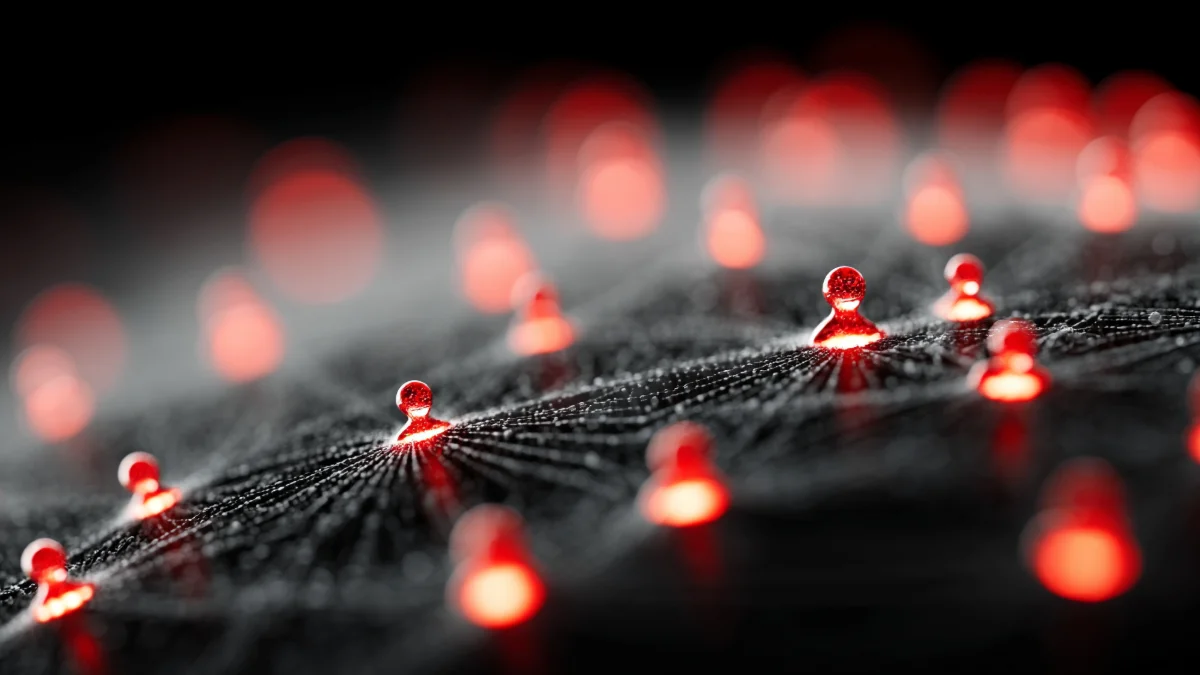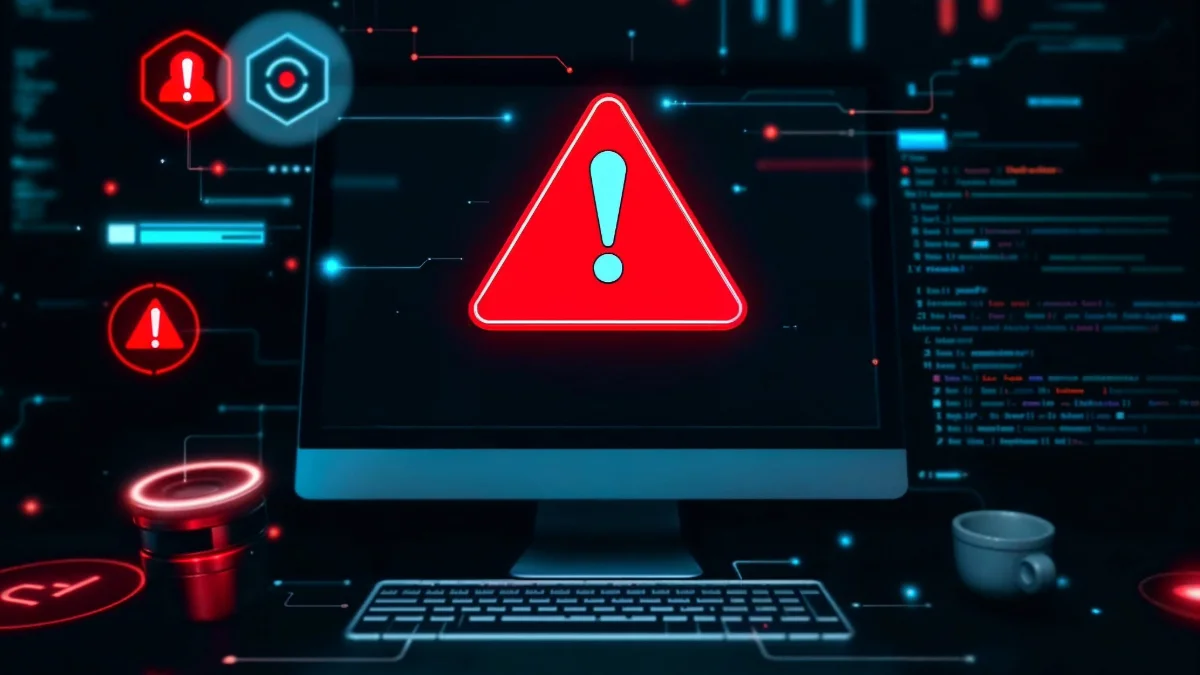Key Features of IAM Solutions
Identity and Access Management (IAM) is often confused with Privileged Access Management (PAM); however, IAM governs general identity and access controls, while PAM focuses specifically on privileged account management. Both are essential components of IT security strategies for enterprises and SMBs alike, especially for functions like authorization, authentication, and user activity monitoring. Continue reading to explore the details of what IAM is and why it matters.
Identity and Access Management (IAM) solutions provide comprehensive security frameworks to manage who can access which resources, when, and how, within an organization's IT infrastructure. The core features include:
- Authentication: Before accessing ERP, CRM, e-commerce platforms, or mobile apps, users must verify their identity using passwords, PINs, or biometric data. These authentication processes are essential for validating users and increasing security, especially when supported by multi-factor authentication methods.
- Authorization: Once authenticated, the system defines what resources or applications each user can access. This process ensures only authorized individuals gain access to sensitive data, thereby minimizing both internal and external threats.
- User Lifecycle Management: This covers access rights throughout the entire employee lifecycle—from onboarding to departure. Tasks such as account creation, role assignment, permission updates, and deactivation are centrally managed.
- Role-Based Access Control (RBAC): Access rights are assigned based on users’ roles and responsibilities, helping reduce unnecessary privileges and prevent potential security gaps.
- Centralized Identity Management: Manages all accounts, roles, and permissions from a single control panel—enhancing efficiency and reducing the risk of misconfigurations.
- Audit and Monitoring: Essential for tracking all login attempts, session data, and user activities. These logs play a critical role in detecting security incidents and ensuring regulatory compliance.
- Cloud and Hybrid Integration: IAM solutions work seamlessly with both on-premise and cloud-based systems, enabling secure access for remote employees, branches, and distributed teams.
- Multi-Factor Authentication (MFA) Support: Adds layers of protection beyond traditional passwords by requiring two or more verification factors.
- 2FA: A second factor like an SMS code, app notification, or hardware key is required in addition to the password.
- 3FA: Combines password and a second factor with biometric verification like fingerprint or facial recognition.
- 4FA: Adds geo-location verification to confirm the user’s time and place during login.
- 5FA: Incorporates behavioral biometrics such as typing rhythm, touch patterns, or device usage habits.