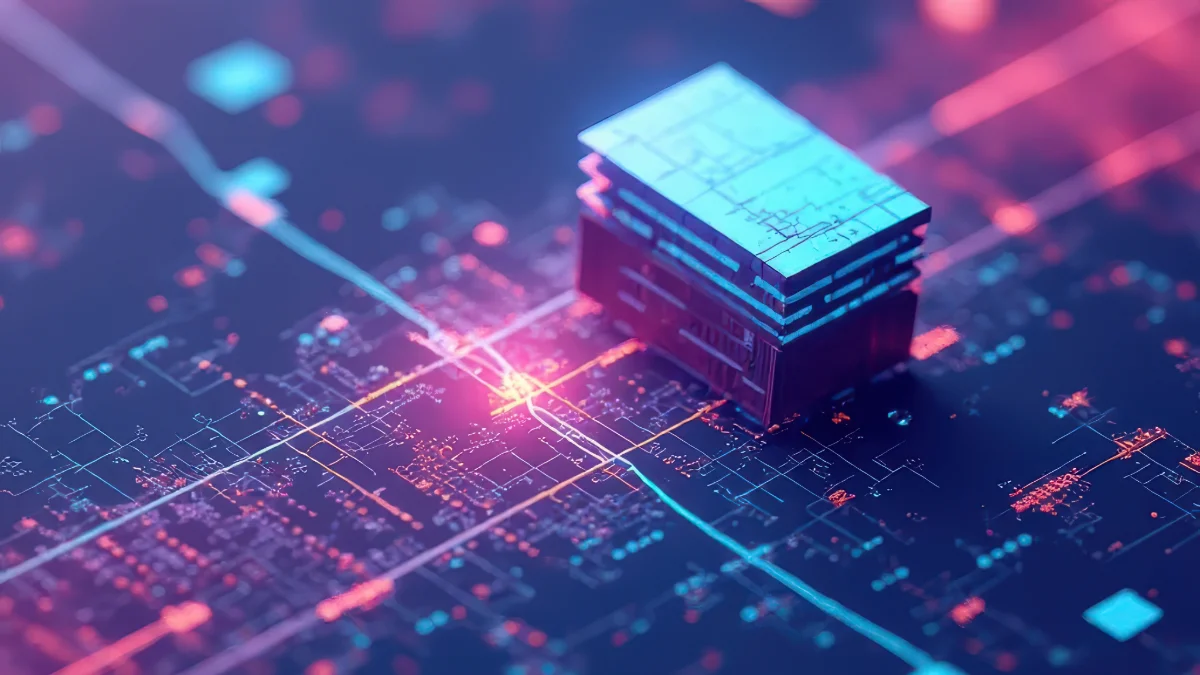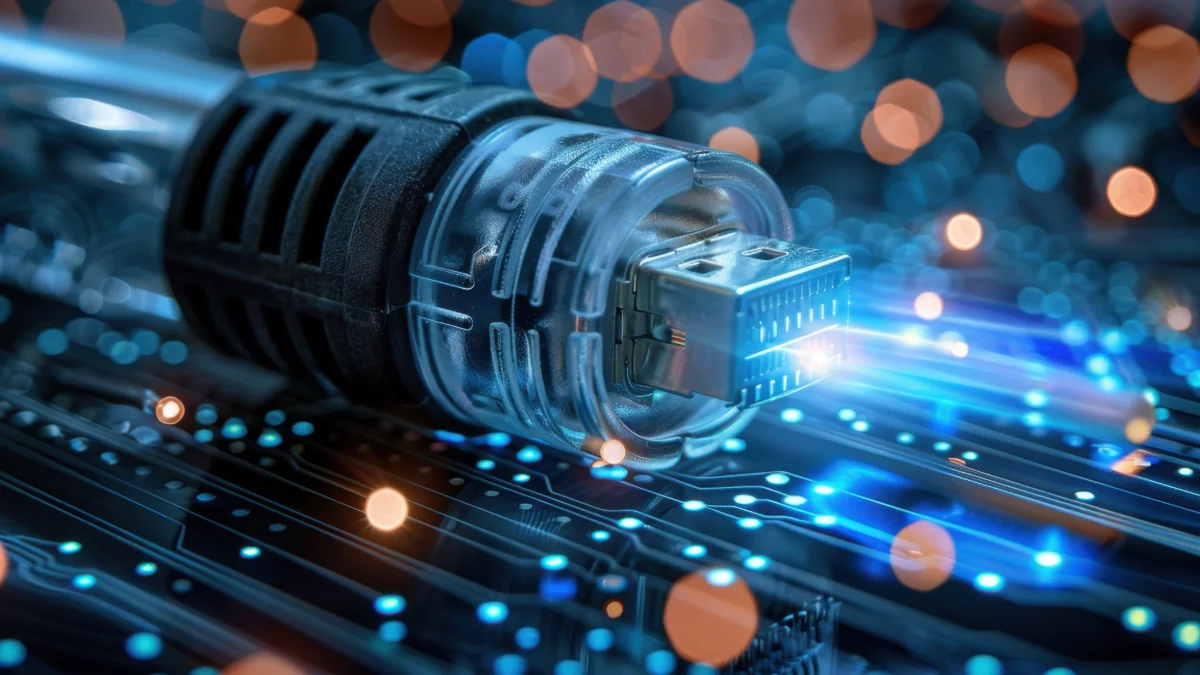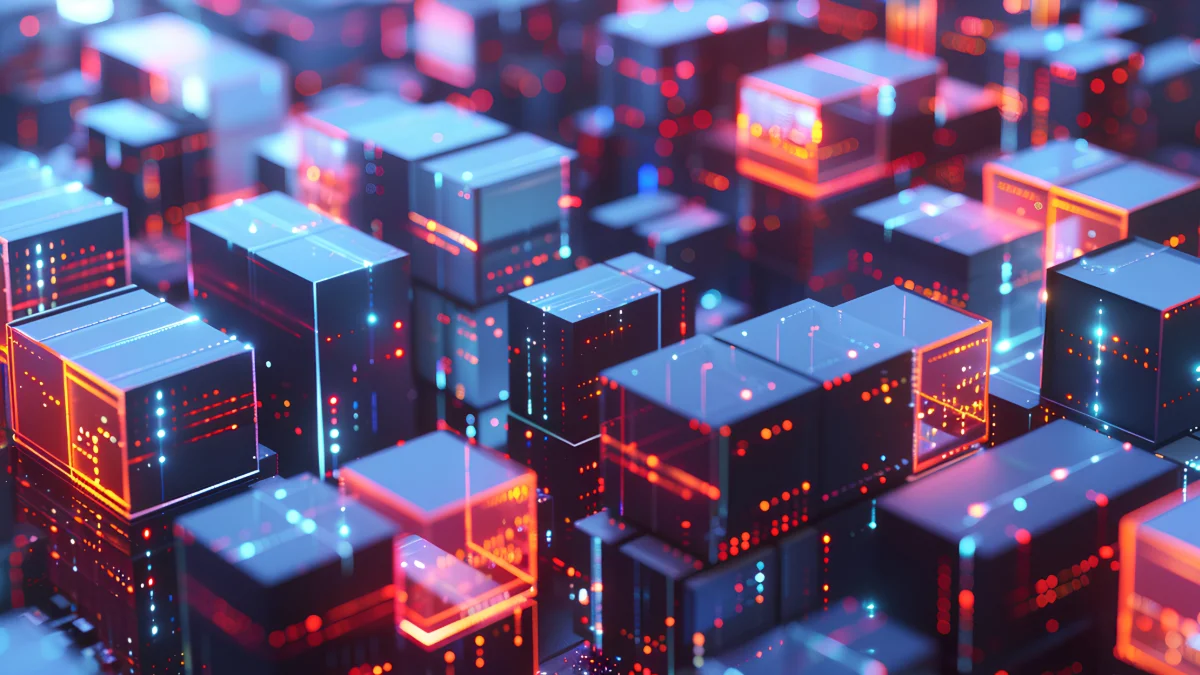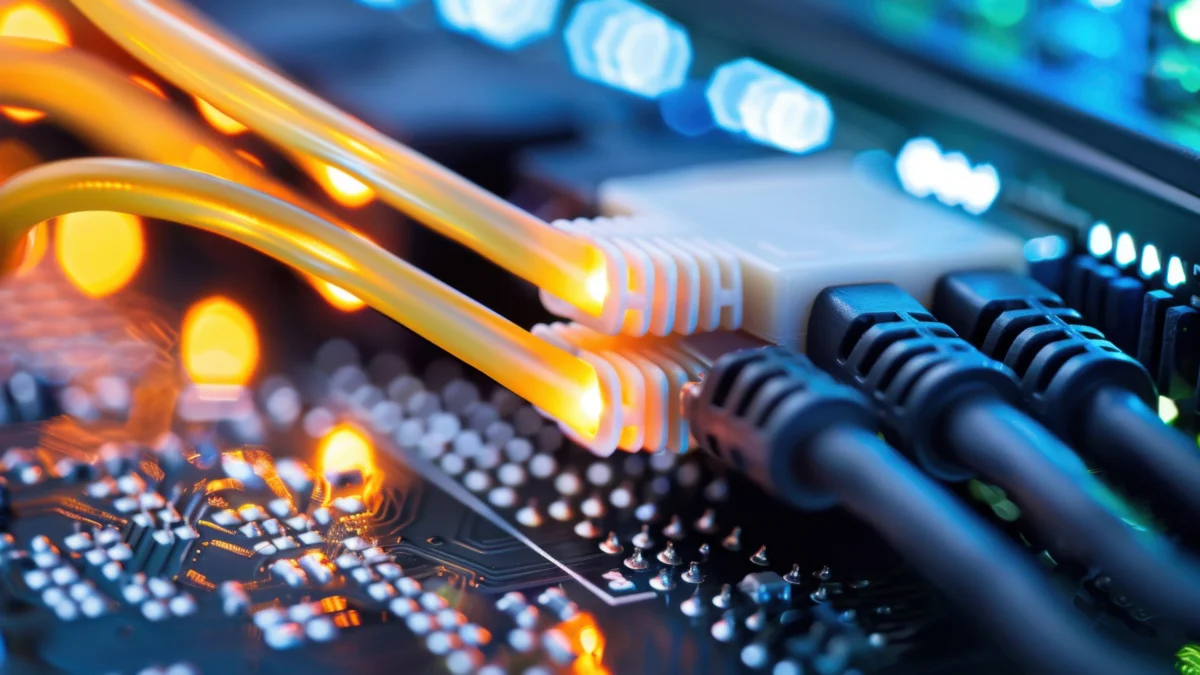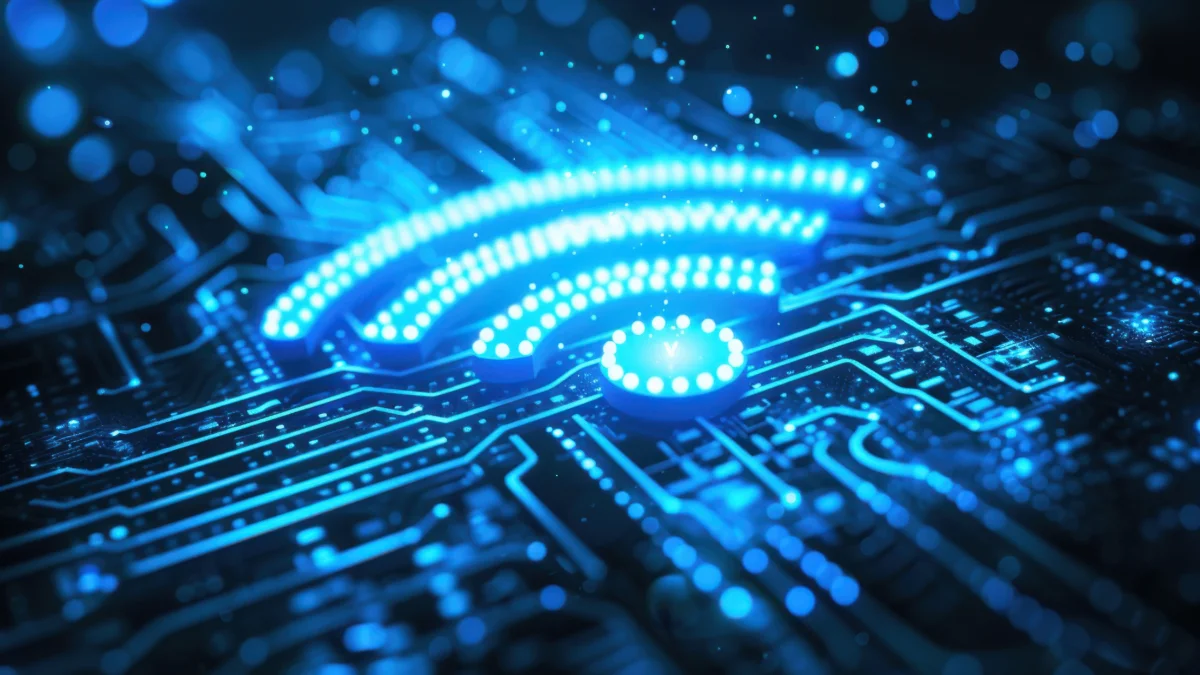1.
What is Software as a Service (SaaS)?
Software as a Service, also known in Turkish as hizmet olarak yazılım, is one of the cloud computing service models. SaaS allows businesses and individual users to access software via the internet, operates in the cloud, and is typically offered through a subscription model. In this article, we answer all your questions about SaaS, which essentially refers to "delivering software as a service over the internet."
The question What is SaaS can be briefly answered as a cloud-based software model accessible from anywhere. The acronym SaaS stands for Software as a Service. With Software as a Service (SaaS), there is no need to download or install programs, or deal with server management, maintenance, or updates. With just an internet connection and a browser, you can use various software solutions as a service. One of the biggest advantages of the SaaS model for businesses is its pricing flexibility—based on subscription or pay-as-you-go, rather than a large upfront purchase. SaaS, a cloud-based software model that supports modern business practices, eliminates maintenance burdens, and simplifies access, is also highly efficient for remote teams, especially in the digital transformation journey of small businesses.
2.
Why is SaaS Important?
Just as important as asking what SaaS means is understanding why SaaS matters for businesses. In today’s digital world, SaaS offers major benefits. Especially in areas such as cost, speed, flexibility, and ease of access, SaaS provides significant value, making it indispensable for businesses of all sizes. Here are the advantages of SaaS and its significance for organizations:
Low Cost, High Efficiency
When examining examples of SaaS, one of the most notable advantages for businesses is cost reduction and increased efficiency. SaaS eliminates high expenses like hardware, software licenses, maintenance, and IT personnel. Additionally, with the pay-as-you-go model, you can prevent unnecessary resource usage. Because of its low cost, even small businesses can afford SaaS applications.
Fast Implementation and Ready-to-Use Systems
SaaS services eliminate the need for loading and configuring internal software, allowing the software to be used as soon as your corporate subscription begins. Most SaaS solutions are ready for immediate use. With virtually no installation required and cloud-based delivery, projects can be launched much faster.
Easy Scalability
Scalability is actually a common feature across all cloud computing services. This capability enables you to instantly increase or decrease the computing resources your business needs. SaaS offers flexible responses to seasonal spikes or sudden growth.
Security and Redundancy
A reliable SaaS provider adheres to high standards in data security, backup, and disaster recovery. Many providers promise up to 99% or even 99.9% uptime. This makes enterprise-level security accessible to smaller businesses.
No Maintenance or Update Burden
When supported by a SaaS provider, you don’t need to handle maintenance or updates. System maintenance, software updates, and security patches are handled by the provider. This reduces the IT team’s workload and allows for more efficient resource use.
Integrated Solutions
SaaS applications for CRM, accounting, project management, and email marketing can be easily integrated. By using APIs, you can connect SaaS applications with other platforms and systems, managing your business processes more efficiently and holistically.
3.
Examples of SaaS
SaaS solutions provide a fast and flexible user experience across all industries—from communication to sales, from security to marketing—without installation, maintenance, or high costs. Examples of SaaS include popular platforms used for setting up online stores and selling products in e-commerce and payments, as well as SaaS applications that streamline online payment and invoicing. There are also numerous SaaS platforms you can use in analytics and marketing, office productivity, communication and collaboration, business management, and CRM. Common SaaS applications include:
• Customer Relationship Management (CRM)
• Enterprise Resource Planning (ERP)
• Email marketing software
• Office productivity tools
• Accounting software
• Human resources software
• Security software
• Document editing services
• Collaboration and communication tools
• Help desk software
4.
How Does SaaS Work?
To understand how SaaS works, examine the following basic steps and structure:
1. Software Is Installed/Hosted on a Server The development company installs the software on its own servers or a cloud infrastructure; all processing and data storage occur on these remote servers.
2. Users Access Through a Web Browser Users access the system via an internet connection and a browser, logging in securely with a username and password. The user interface runs in the browser—no local installation required.
3. Access Is Provided via Subscription or Licensing Users subscribe to SaaS services by paying monthly or annual fees. Some SaaS solutions operate on a freemium model—basic features are free, with premium features available for a fee.
4. Data Is Processed in Real Time on Servers User activity is transmitted to the server in real time, and all data is stored and backed up in a centralized database.
5. Updates and Maintenance Are Handled by the Provider Once you start using software as a service, all software updates, security patches, and maintenance are the responsibility of the provider.
As a business, you don’t have to manage any of these operations. For more information about Infrastructure as a Service (IaaS), a cloud service that provides virtual versions of physical infrastructure components, visit the related article.
Click here to benefit from Dell Technologies’ industry-leading server, storage, data protection, and hyper-converged systems through GlassHouse’s 20+ years of experience and unmatched local support: Dell Technologies Data Center Infrastructure Solutions